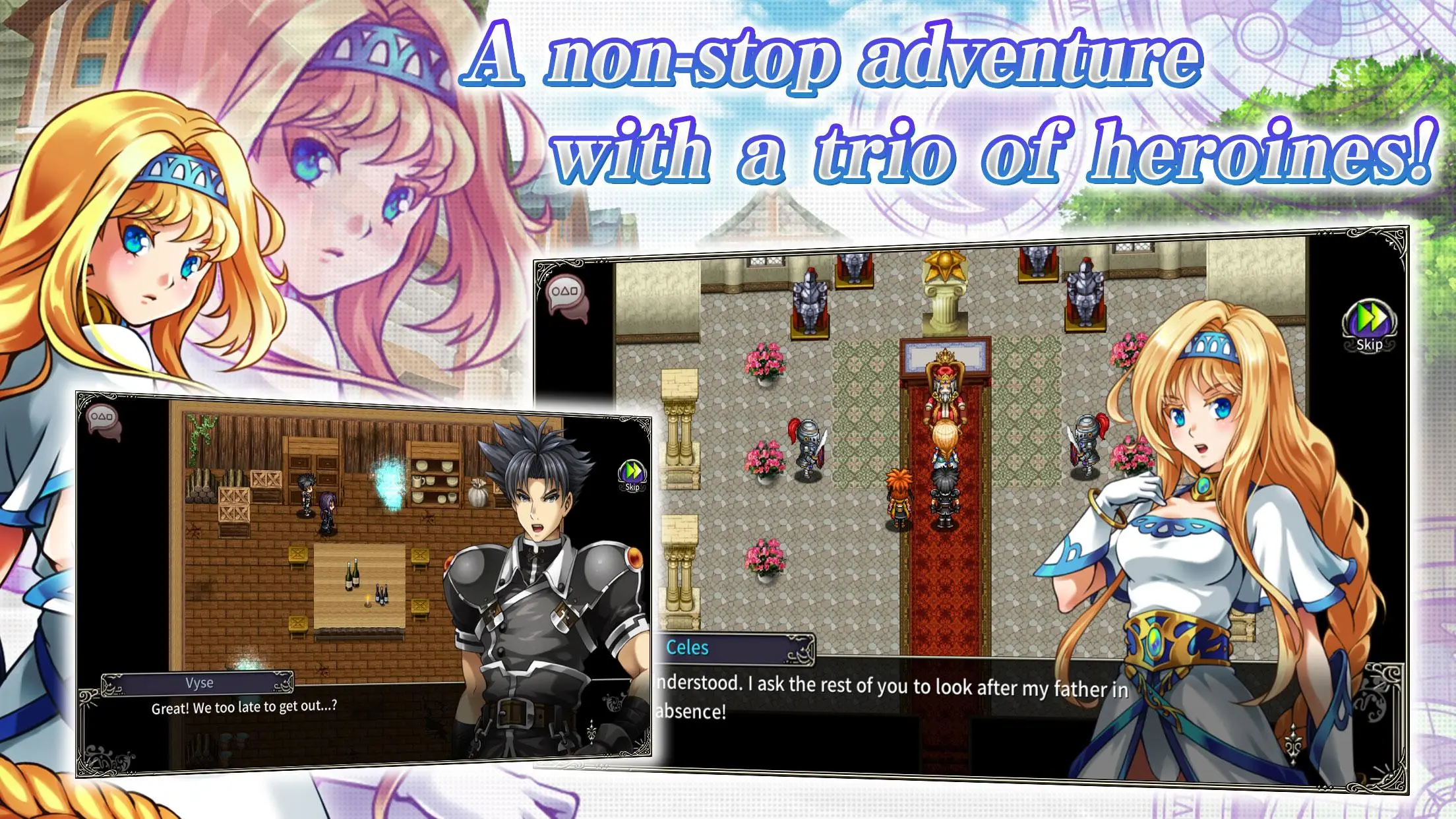RPG Asdivine Saga PC
KEMCO
Download RPG Asdivine Saga on PC With GameLoop Emulator
RPG Asdivine Saga on PC
RPG Asdivine Saga, coming from the developer KEMCO, is running on Android systerm in the past.
Now, You can play RPG Asdivine Saga on PC with GameLoop smoothly.
Download it in the GameLoop library or search results. No more eyeing the battery or frustrating calls at the wrong time any more.
Just enjoy RPG Asdivine Saga PC on the large screen for free!
RPG Asdivine Saga Introduction
In a world facing a sudden war, a mercenary by the name of Vyse finds himself seeking to uncover the evil machinations operating behind the scenes. Joined by a pair of royal princesses and shinobi, does success lie in the cards for this unlikely band of adventurers when danger seems to lurk at every turn...?!
Master the art of throwing and level monsters to the dust! Get powerful support from spirits that can be equipped to enhance magic, and upgrade weapons and synthesize rings to power up in battle. You can even get special endings by building up trust with other characters, and take on the strongest at the battle arena to enjoy this fantasy RPG in its entirety.
* This app contains ads in some screens. The game itself can be played in its entirety for free.
* Ads can be removed through in-app purchases by purchasing the Ad Eliminator. Please note thtat the Ad Eliminator of the freemium edition does not include the bonus 150 Spirit Stones.
* A premium edition with 150 bonus Spirit Stones is also available. https://play.google.com/store/apps/details?id=kemco.execreate.asdivinesagapremium (Save data cannot be transferred between the Premium and Freemium editions.)
[IMPORTANT NOTICE]
Your use of the application requires your agreement to the following EULA and 'Privacy Policy and Notice'. If you do not agree, please do not download our application.
End User License Agreement: http://kemco.jp/eula/index.html
Privacy Policy and Notice: http://www.kemco.jp/app_pp/privacy.html
[Supported OS]
- 6.0 and up
[Game Controller]
- Supported
[Languages]
- English, Japanese
[SD Card Storage]
- Enabled (Save backup/transfer are not supported.)
[Non-Supported Devices]
This app has generally been tested to work on any mobile device released in Japan. We cannot guarantee full support on other devices. If you have the Developer Options enabled in your device, please turn off the "Don't keep activities" option in case of any issue. On the title screen, a banner showing latest KEMCO games may be displayed but the game doesn't have any ads from 3rd parties.
Get the latest information!
[Newsletter]
http://kemcogame.com/c8QM
[Facebook page]
https://www.facebook.com/kemco.global
* The actual price might differ depending on the region.
© 2008-2021 EXE-CREATE published by KEMCO
Tags
Role PlayingTurn-based-RPGCasualSingle playerStylizedAnimeOfflineInformation
Developer
KEMCO
Latest Version
1.1.2g
Last Updated
2024-04-07
Category
Role-playing
Available on
Google Play
Show More
How to play RPG Asdivine Saga with GameLoop on PC
1. Download GameLoop from the official website, then run the exe file to install GameLoop
2. Open GameLoop and search for “RPG Asdivine Saga” , find RPG Asdivine Saga in the search results and click “Install”
3. Enjoy playing RPG Asdivine Saga on GameLoop
Minimum requirements
OS
Windows 8.1 64-bit or Windows 10 64-bit
GPU
GTX 1050
CPU
i3-8300
Memory
8GB RAM
Storage
1GB available space
Recommended requirements
OS
Windows 8.1 64-bit or Windows 10 64-bit
GPU
GTX 1050
CPU
i3-9320
Memory
16GB RAM
Storage
1GB available space