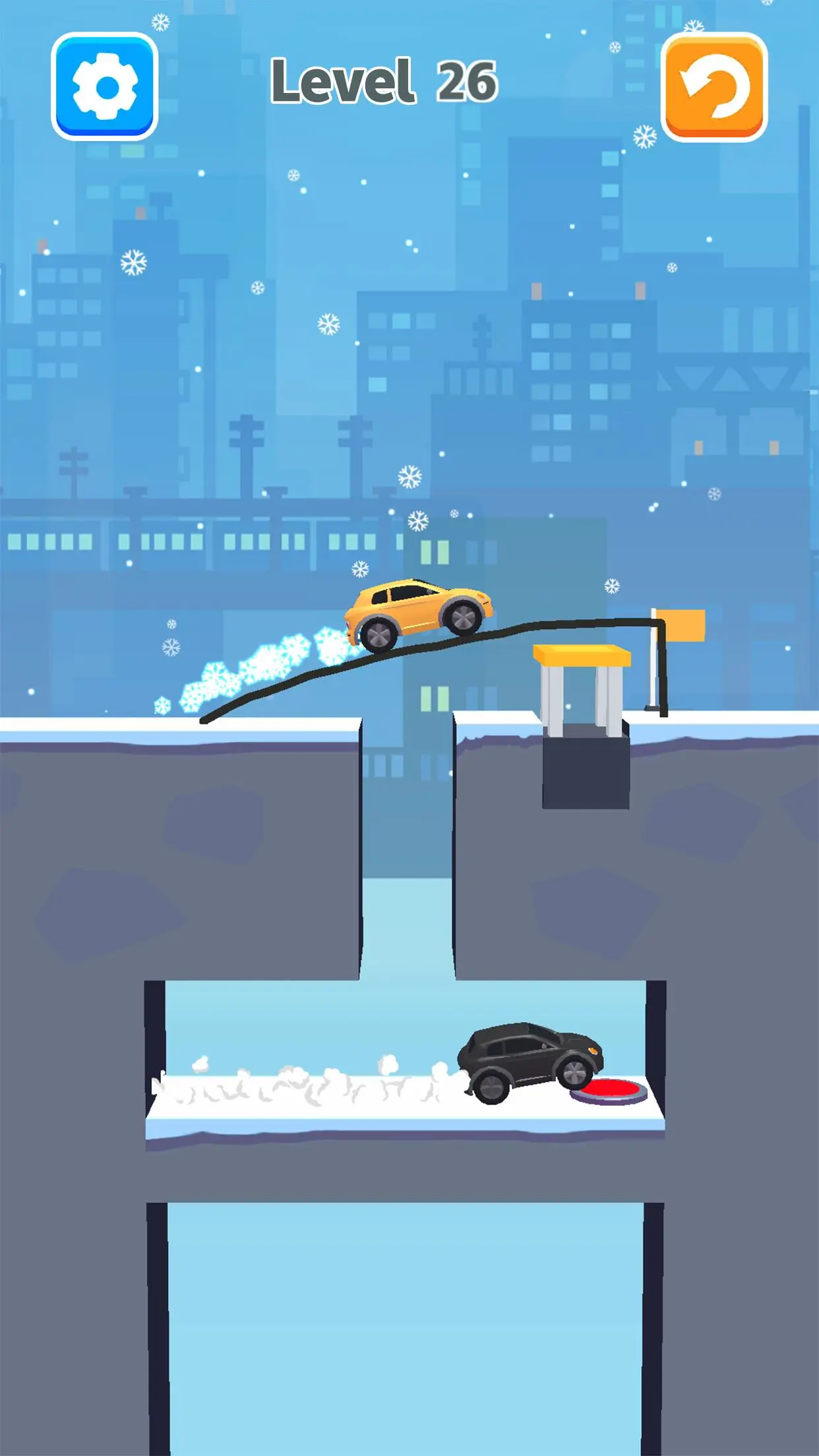Draw Bridge Games: Car Bridge PC
GameLord 3D
Download Draw Bridge Games: Car Bridge on PC With GameLoop Emulator
Draw Bridge Games: Car Bridge on PC
Draw Bridge Games: Car Bridge, coming from the developer GameLord 3D, is running on Android systerm in the past.
Now, You can play Draw Bridge Games: Car Bridge on PC with GameLoop smoothly.
Download it in the GameLoop library or search results. No more eyeing the battery or frustrating calls at the wrong time any more.
Just enjoy Draw Bridge Games: Car Bridge PC on the large screen for free!
Draw Bridge Games: Car Bridge Introduction
Welcome to Draw Bridge, a classic car bridge and one line draw game.
Feeling boring? Try Draw Bridge, a car bridge causal game. Draw a car bridge to complete the bridge race!
🚗How to play:
To become a good bridge builder in the one line draw game, drag with one finger to draw a bridge that is stable enough to the car reach flags. You can draw bridge on only one line in the bridge game, so make sure safety comes first.
Still, your car bridge can not fight against gravity, use your creativity and draw to save cars.
When you are blocked at a certain bridge game level, changing vehicles may help you. A motorcycle? Or cool sportscar? Even driving fire trucks to draw to save!
🚌Game Features:
1. Relaxing car bridge and one line draw game for casual game lovers.
2. Different draw game cars of various sizes and performances, all free to unlock in the bridge game🛵🚚🦽
3. No wifi needed, play one line draw game wherever you want to draw to save cars in this casual game
4. Challenging draw game levels with all kinds of landforms and mechanisms
5. Colorful UI experience, smooth and easy to draw to save cars
Use your wisdom and creativity to quick draw bridge and become a bridge builder master in this casual game and car bridge game!
Tags
PuzzleInformation
Developer
GameLord 3D
Latest Version
1.481
Last Updated
2024-12-05
Category
Puzzle
Show More
How to play Draw Bridge Games: Car Bridge with GameLoop on PC
1. Download GameLoop from the official website, then run the exe file to install GameLoop
2. Open GameLoop and search for “Draw Bridge Games: Car Bridge” , find Draw Bridge Games: Car Bridge in the search results and click “Install”
3. Enjoy playing Draw Bridge Games: Car Bridge on GameLoop
Minimum requirements
OS
Windows 8.1 64-bit or Windows 10 64-bit
GPU
GTX 1050
CPU
i3-8300
Memory
8GB RAM
Storage
1GB available space
Recommended requirements
OS
Windows 8.1 64-bit or Windows 10 64-bit
GPU
GTX 1050
CPU
i3-9320
Memory
16GB RAM
Storage
1GB available space