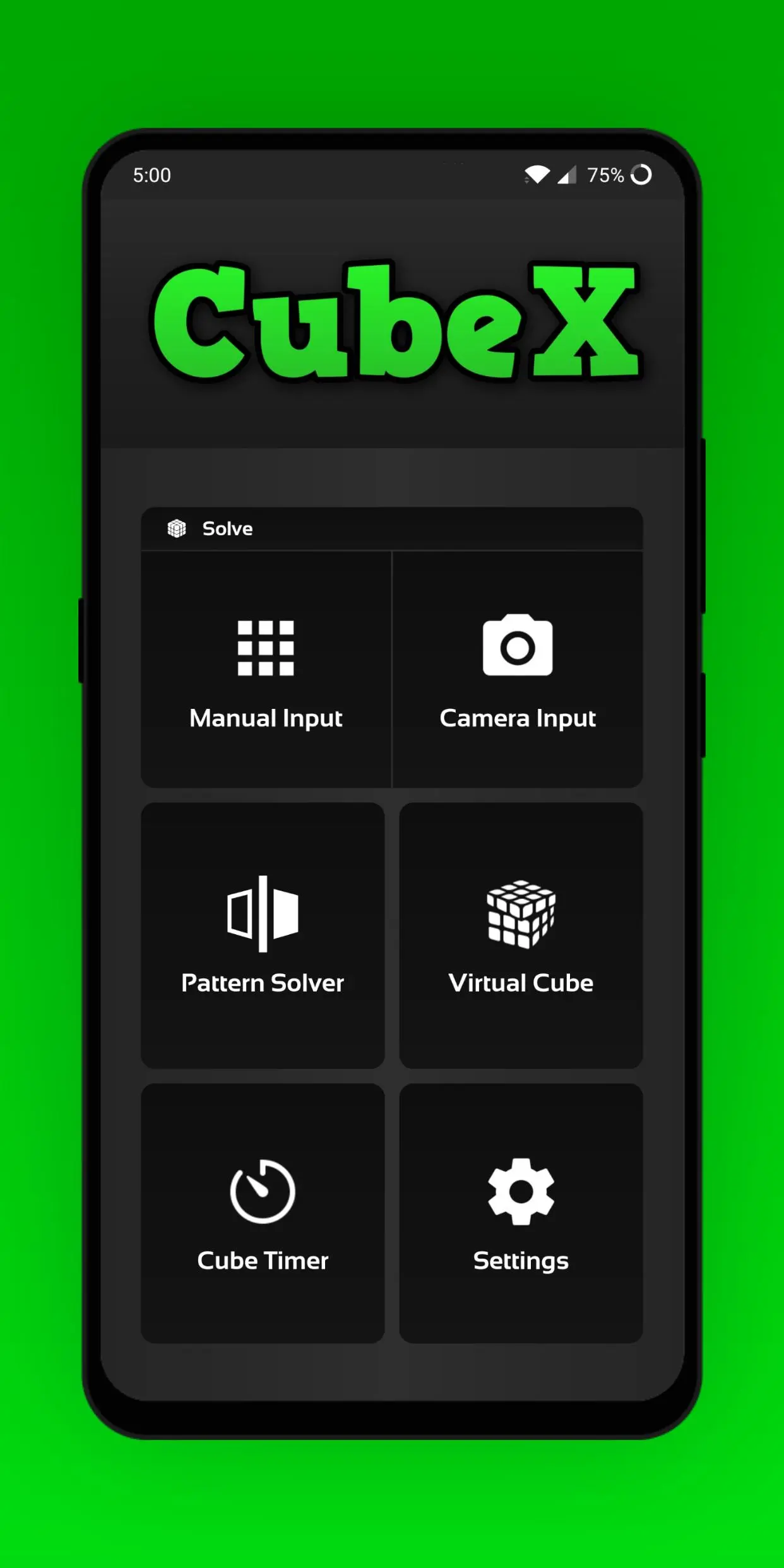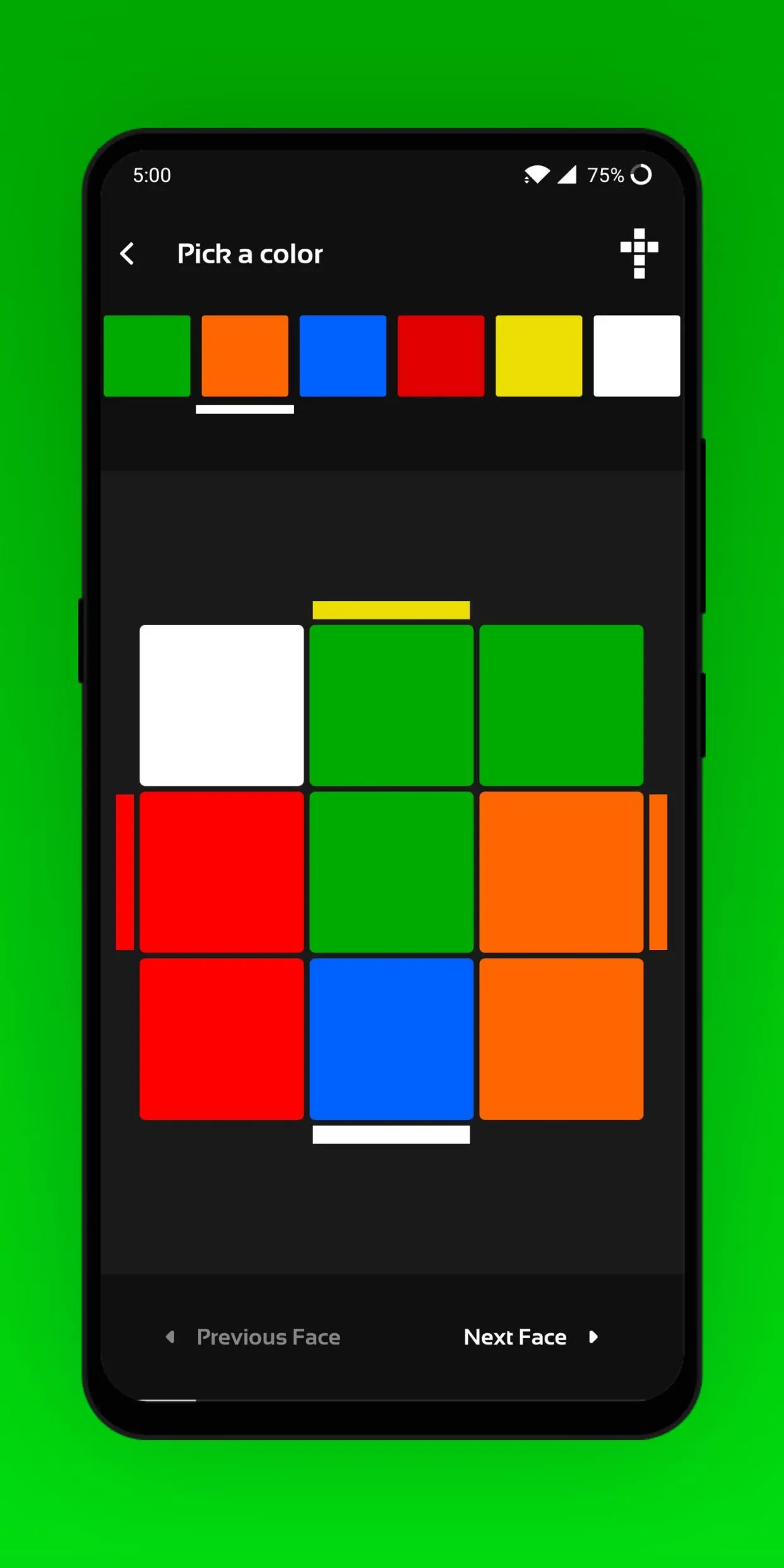CubeX - Solver, Timer, 3D Cube PC
Divins Mathew
Download CubeX - Solver, Timer, 3D Cube on PC With GameLoop Emulator
CubeX - Solver, Timer, 3D Cube on PC
CubeX - Solver, Timer, 3D Cube, coming from the developer Divins Mathew, is running on Android systerm in the past.
Now, You can play CubeX - Solver, Timer, 3D Cube on PC with GameLoop smoothly.
Download it in the GameLoop library or search results. No more eyeing the battery or frustrating calls at the wrong time any more.
Just enjoy CubeX - Solver, Timer, 3D Cube PC on the large screen for free!
CubeX - Solver, Timer, 3D Cube Introduction
CubeX is a featured Cube solver that is capable of generating the shortest possible solution from any valid input state. Just enter the cube state manually or simply scan using the camera, and CubeX will guide you through the steps to solve your cube in minutes! CubeX also features a stylish Virtual Cube to play with and an intuitive Cube Timer. All this works offline and for free! CubeX is the only cubing app you'll ever need.
CubeX offers two solving mechanisms. The Fridrich Solver and The Advanced Solver.
Fridrich Solver gives you a layer-by-layer solution. This solver is based on the popular Fridrich Method (or CFOP Method) of solving the Cube.
Advanced Solver can generate the shortest possible solution within seconds. Solutions to any valid 3x3 cube can be generated with lengths of no more than 20 moves! At its core, the advanced solver is an implementation of Herbert Kociemba's Two-Phase Algorithm.
Pattern Solver helps you to reach any valid pattern from any valid pattern on the cube in the shortest possible number of turns.
Virtual Cube lets you Play, Learn, Solve and track solve times accurately. You can apply predefined or custom patterns to Virtual Cube and manipulate Virtual Cube using your own algorithms. You can also run Fridrich or Advanced Solver on the Virtual Cube directly.
Cube Timer simulates the professional cube timer used in competitions. Practicing with the timer helps you keep track of your solve times and keep it improving.
CubeX is continuously under development, with more exciting features yet to come. Any feedback or suggestions are greatly appreciated. CubeX is free and Ad-Supported. If you like the app, please support us by buying the ad-free version. Thanks!
Known Issues:
• Camera usage can be messy on some devices.
Tags
LogicCasualSingle playerRealisticOfflineInformation
Developer
Divins Mathew
Latest Version
3.2.1.4
Last Updated
2023-09-03
Category
Puzzle
Show More
How to play CubeX - Solver, Timer, 3D Cube with GameLoop on PC
1. Download GameLoop from the official website, then run the exe file to install GameLoop
2. Open GameLoop and search for “CubeX - Solver, Timer, 3D Cube” , find CubeX - Solver, Timer, 3D Cube in the search results and click “Install”
3. Enjoy playing CubeX - Solver, Timer, 3D Cube on GameLoop
Minimum requirements
OS
Windows 8.1 64-bit or Windows 10 64-bit
GPU
GTX 1050
CPU
i3-8300
Memory
8GB RAM
Storage
1GB available space
Recommended requirements
OS
Windows 8.1 64-bit or Windows 10 64-bit
GPU
GTX 1050
CPU
i3-9320
Memory
16GB RAM
Storage
1GB available space