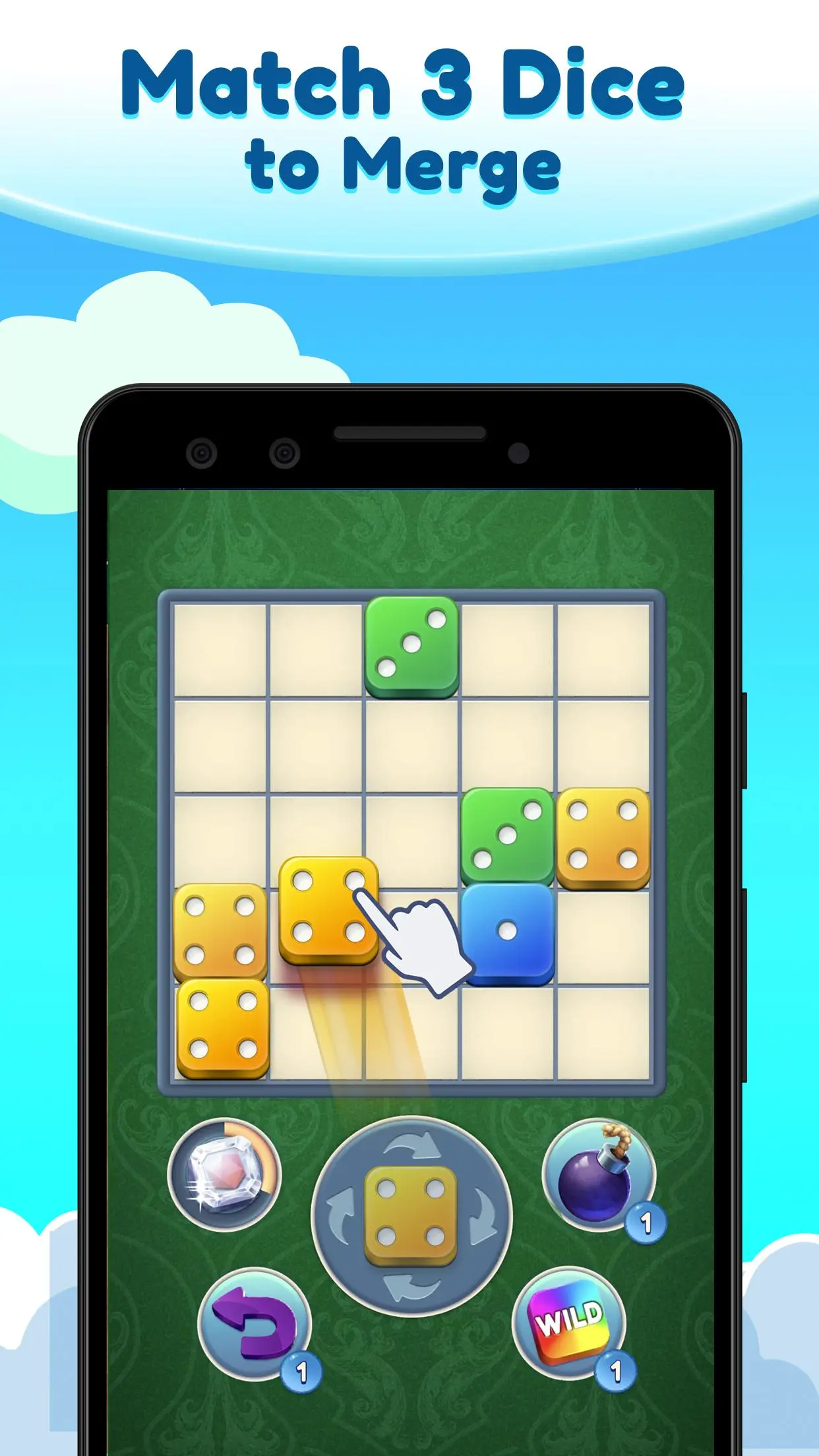Dice Merge! Puzzle Master PC
MobilityWare
Download Dice Merge! Puzzle Master on PC With GameLoop Emulator
Dice Merge! Puzzle Master on PC
Dice Merge! Puzzle Master, coming from the developer MobilityWare, is running on Android systerm in the past.
Now, You can play Dice Merge! Puzzle Master on PC with GameLoop smoothly.
Download it in the GameLoop library or search results. No more eyeing the battery or frustrating calls at the wrong time any more.
Just enjoy Dice Merge! Puzzle Master PC on the large screen for free!
Dice Merge! Puzzle Master Introduction
🎲 Exercise your brain and become a merge master with Dice Merge, the brand new match and merge puzzle game from Mobilityware! 🎲
Drag and drop customizable dice blocks such as wood dice, fuzzy dice, cookie dice, bling dice, and more onto the puzzle board and try to make your match! Along with customizable dice are customizable backgrounds so you can personalize your own gaming experience.
The value of the die is associated with its color. Try merging the dice to discover these for yourself! Create and collect ruby gems by matching 3 of the same color dice in order to merge into higher values. Keep merging until you form a ruby and receive bonus points for a high score.
Solve daily puzzles to collect additional bonus points and earn power ups! Collect rubies to increase your high score! Choose your style of dice play with dots or numbers! Discover new strategies every time you play and see how you can become a merge master.
Dice Merge Features:
SMART
- Rotate dice strategically before dragging and dropping onto the board!
CHALLENGING
- As your strategy improves, you can earn different boosters that will help you merge and increase your score!
UNIQUE
- Customize your background and dice to reflect your personality!
TIMELESS
- No time limit - no pressure!
ENDLESS FUN
- Daily challenges give you unique opportunities to test out new strategies!
We value your feedback!
Please contact us at [email protected]
Tags
MergeCasualSingle playerRealisticOfflineInformation
Developer
MobilityWare
Latest Version
1.13.0.2545
Last Updated
2023-10-06
Category
Puzzle
Available on
Google Play
Show More
How to play Dice Merge! Puzzle Master with GameLoop on PC
1. Download GameLoop from the official website, then run the exe file to install GameLoop
2. Open GameLoop and search for “Dice Merge! Puzzle Master” , find Dice Merge! Puzzle Master in the search results and click “Install”
3. Enjoy playing Dice Merge! Puzzle Master on GameLoop
Minimum requirements
OS
Windows 8.1 64-bit or Windows 10 64-bit
GPU
GTX 1050
CPU
i3-8300
Memory
8GB RAM
Storage
1GB available space
Recommended requirements
OS
Windows 8.1 64-bit or Windows 10 64-bit
GPU
GTX 1050
CPU
i3-9320
Memory
16GB RAM
Storage
1GB available space