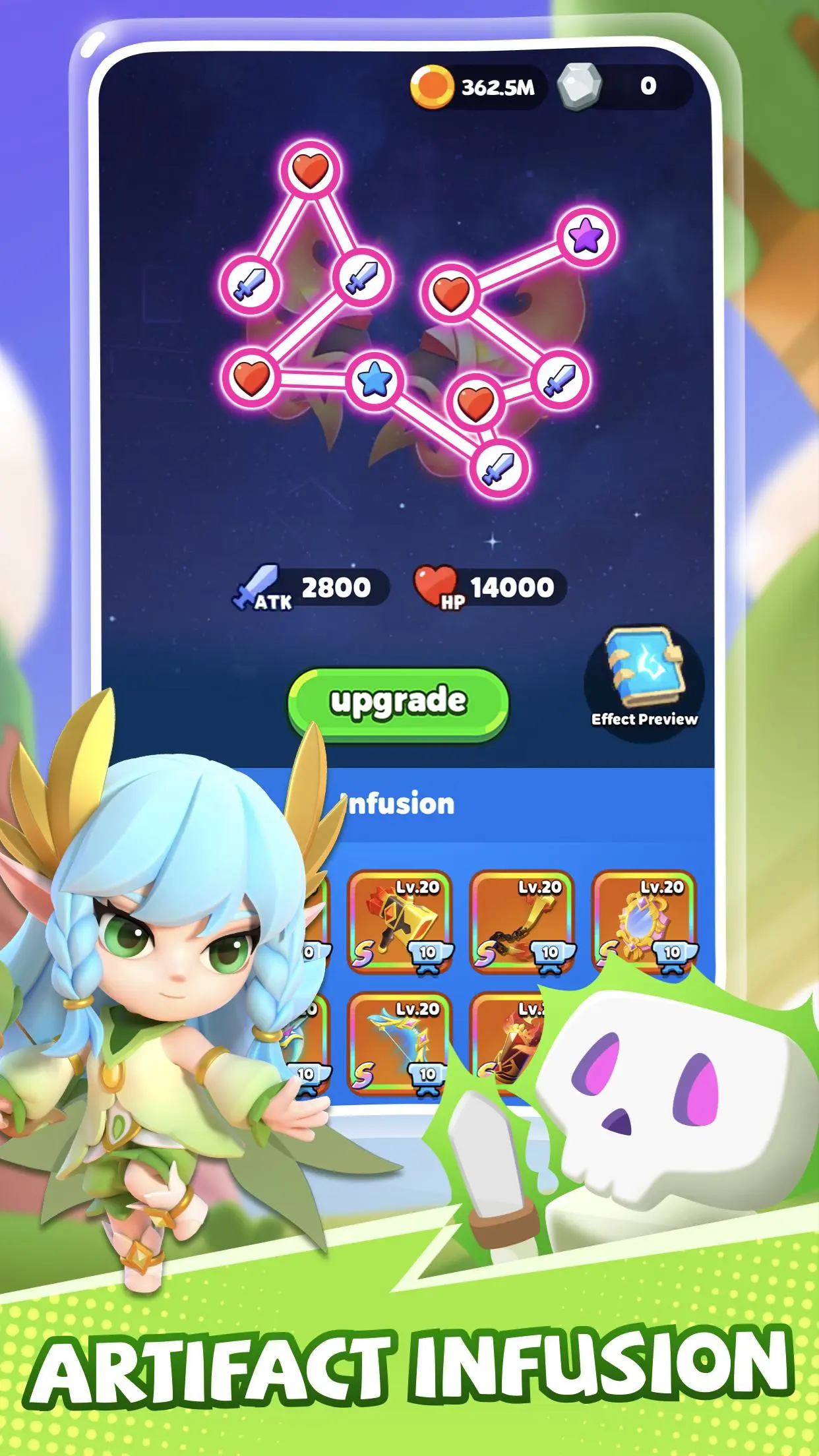PunBall PC
Habby
Download PunBall on PC With GameLoop Emulator
PunBall on PC
PunBall, coming from the developer Habby, is running on Android systerm in the past.
Now, You can play PunBall on PC with GameLoop smoothly.
Download it in the GameLoop library or search results. No more eyeing the battery or frustrating calls at the wrong time any more.
Just enjoy PunBall PC on the large screen for free!
PunBall Introduction
This story takes place in a once barren land, where Zeus created civilization. Over time, Zeus grew lazy and an evil Shade appeared and wreaking havoc, bringing waves of evil to all.
Now, a lone mage, pretty and strong stands alone as the only savior in a quest for light over darkness.
Follow her on this Roguelike adventure; don’t lose though or you’ll have to begin from scratch again!
Use magic and more in this new and unique gameplay with various skills and super fun world!
Features:
- Spin-off from Archero’s IP, opening an all-new form of adventure
- First Roguelite + RPG combined with Block Breaker Gameplay
- Super easy controls
- 100+ Skills with infinite combinations!
- Thousands of stages!
FaceBook:@PunBallEN
Customer Service: [email protected]
Tags
Brick breakCasualSingle playerStylizedOfflineShootFantasyMedieval-FantasyInformation
Developer
Habby
Latest Version
5.2.2
Last Updated
2024-09-02
Category
Puzzle
Available on
Google Play
Show More
How to play PunBall with GameLoop on PC
1. Download GameLoop from the official website, then run the exe file to install GameLoop
2. Open GameLoop and search for “PunBall” , find PunBall in the search results and click “Install”
3. Enjoy playing PunBall on GameLoop
Minimum requirements
OS
Windows 8.1 64-bit or Windows 10 64-bit
GPU
GTX 1050
CPU
i3-8300
Memory
8GB RAM
Storage
1GB available space
Recommended requirements
OS
Windows 8.1 64-bit or Windows 10 64-bit
GPU
GTX 1050
CPU
i3-9320
Memory
16GB RAM
Storage
1GB available space