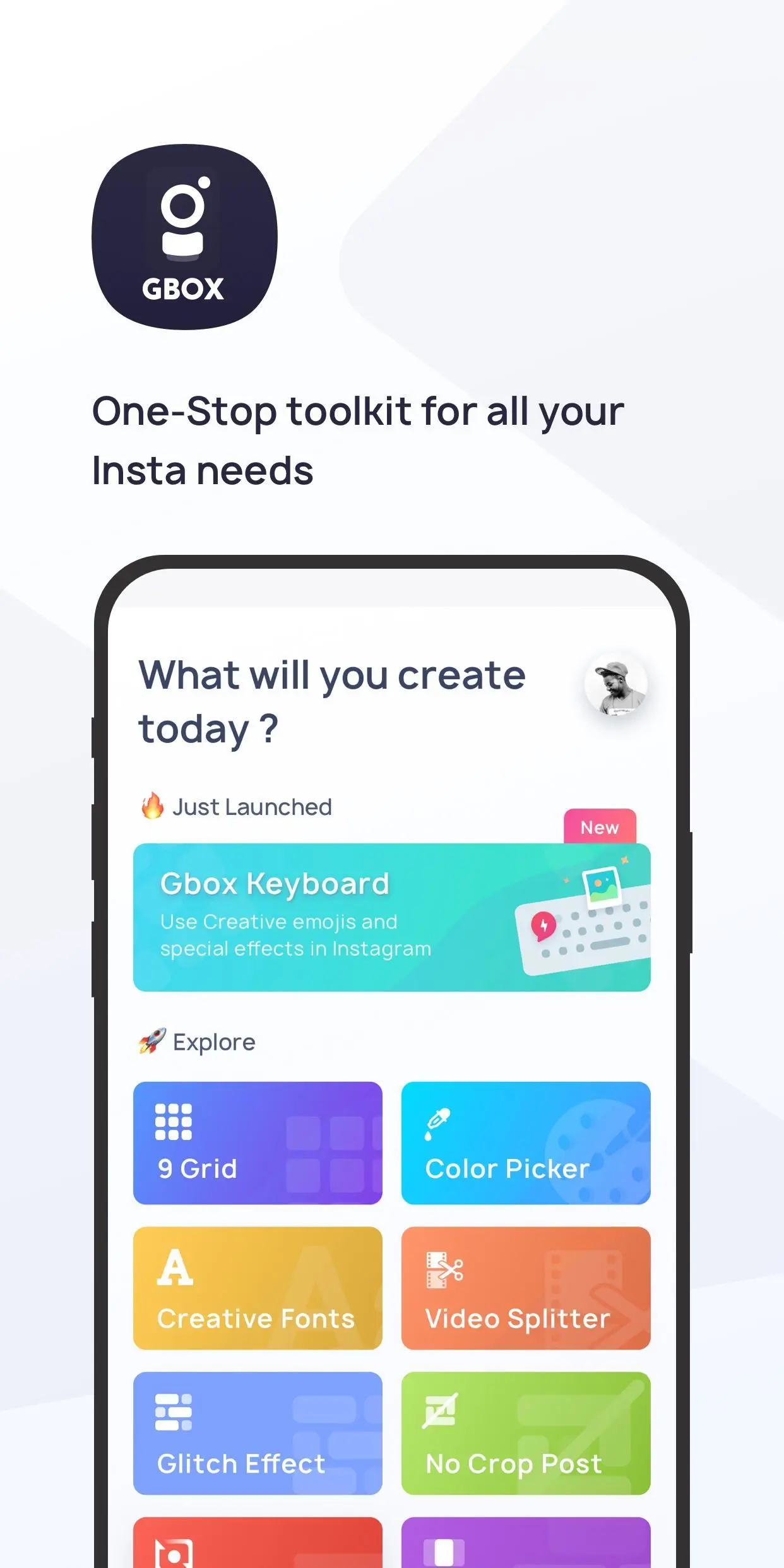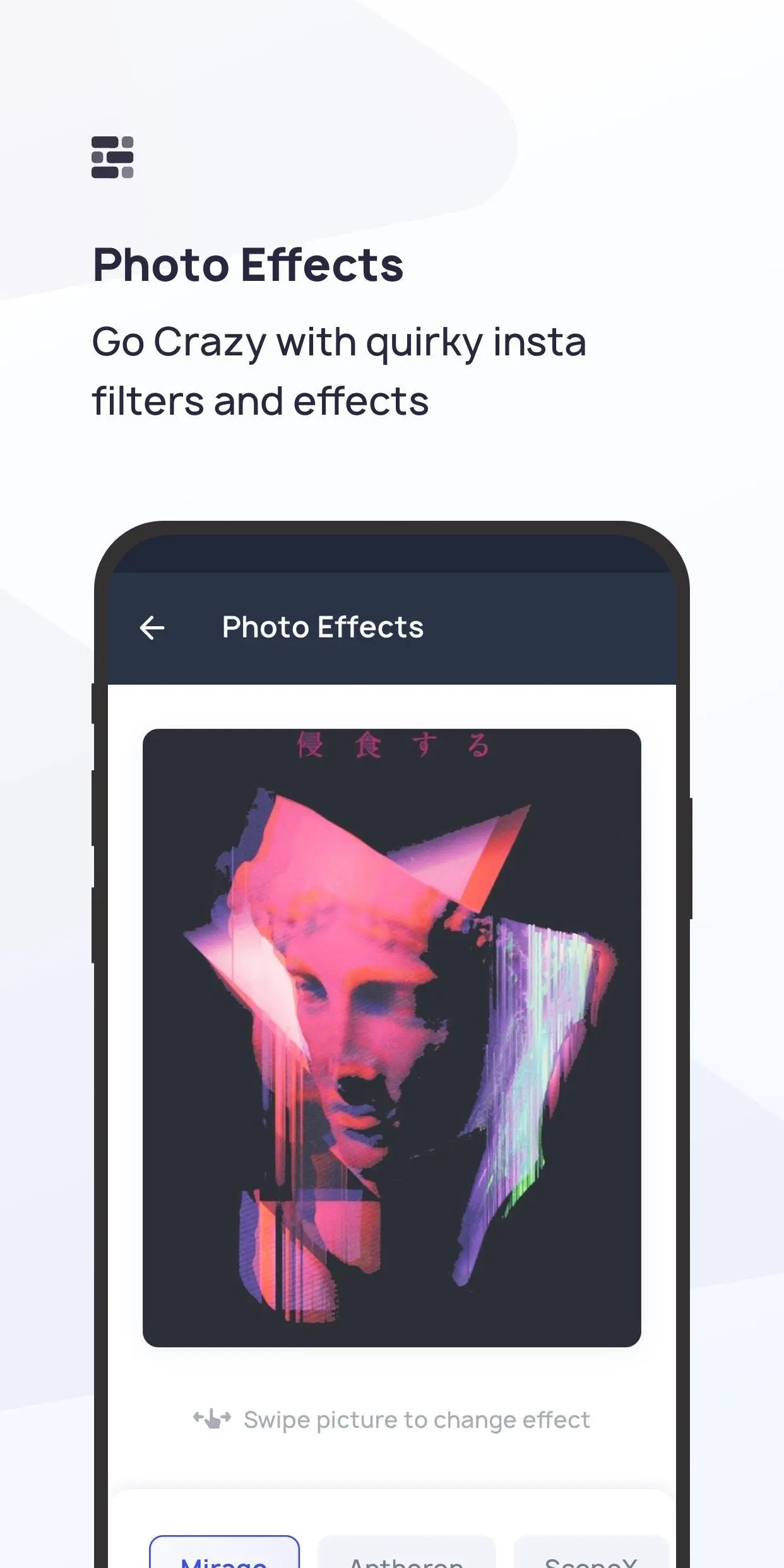Toolkit for Instagram - Gbox PC
Jay Kapoor
Download Toolkit for Instagram - Gbox on PC With GameLoop Emulator
Toolkit for Instagram - Gbox on PC
Toolkit for Instagram - Gbox, coming from the developer Jay Kapoor, is running on Android systerm in the past.
Now, You can play Toolkit for Instagram - Gbox on PC with GameLoop smoothly.
Download it in the GameLoop library or search results. No more eyeing the battery or frustrating calls at the wrong time any more.
Just enjoy Toolkit for Instagram - Gbox PC on the large screen for free!
Toolkit for Instagram - Gbox Introduction
We bring you, the world's first toolbox, that has multiple tools to help you level up your Instagram game.
EVERYTHING YOU NEED IN ONE APP
Features 👇
- Swipeable Photo [ Chop 1 photo into 3 for that swipe effect.]
- No Crop Post [ Post full sized pics on Instagram without cropping.]
- Video Splitter [ Chop your long videos into 15 seconds fit into your IG stories. ]
- Repost [ Repost other creators image/video with credits. ]
- Glitch [ Get that glitchy, vintage + 10 more effects in your photos.]
- Top 9 [Create a collage of top 9 most liked photos of 2018]
- 9 Grid [ Create those cool stack of images that have to see going to the profile. ]
- Best Hashtags [Get the most used & followed hashtags to use for your posts & win the explore game! ]
-Space adder [No more dots, dashes or any other ugly characters.]
- Swipe photo [Create a stunning and immersive swipeable photo and get creative with your multiple photo posts! ]
- Color picker [Upload a photograph and use our tool to get names for colours from the palette! ]
- Creative fonts [Step up your captions & Instagram bios with creative font styles & text ideas.]
We love hearing your ideas and feedback. If you have any suggestions, email us at [email protected] or send us a message on Instagram @gbox_app
Tags
PhotographyInformation
Developer
Jay Kapoor
Latest Version
0.6.31
Last Updated
2023-12-03
Category
Photography
Available on
Google Play
Show More
How to play Toolkit for Instagram - Gbox with GameLoop on PC
1. Download GameLoop from the official website, then run the exe file to install GameLoop
2. Open GameLoop and search for “Toolkit for Instagram - Gbox” , find Toolkit for Instagram - Gbox in the search results and click “Install”
3. Enjoy playing Toolkit for Instagram - Gbox on GameLoop
Minimum requirements
OS
Windows 8.1 64-bit or Windows 10 64-bit
GPU
GTX 1050
CPU
i3-8300
Memory
8GB RAM
Storage
1GB available space
Recommended requirements
OS
Windows 8.1 64-bit or Windows 10 64-bit
GPU
GTX 1050
CPU
i3-9320
Memory
16GB RAM
Storage
1GB available space