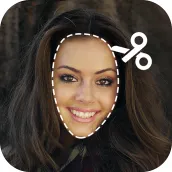
Cut Paste Photo Editor PC
Pic Frame Photo Collage Maker & Picture Editor
Download Cut Paste Photo Editor on PC With GameLoop Emulator
Cut Paste Photo Editor on PC
Cut Paste Photo Editor, coming from the developer Pic Frame Photo Collage Maker & Picture Editor, is running on Android systerm in the past.
Now, You can play Cut Paste Photo Editor on PC with GameLoop smoothly.
Download it in the GameLoop library or search results. No more eyeing the battery or frustrating calls at the wrong time any more.
Just enjoy Cut Paste Photo Editor PC on the large screen for free!
Cut Paste Photo Editor Introduction
Cut Paste Photo Editor app helps you to cut photos or remove people or your pet from photo backgrounds instantly & gives you pictures that you can paste on any background. You can copy photos manually & Can crop the parts of the photo that you want for face swapping and place the cropped face on another face. Make your own collage by pasting cut photos on our custom backgrounds, or create freeform collages without a grid. Edit cropped photos for sharp, precise edges, Ideal for removing people or objects from photos.
You Can Pick up Any Photos from your gallery & Cut any background of the photo & add yourself to photos with famous places or famous people. Cut Paste Photo Editor app helps you to copy & paste multiple people into photos to create fun motion effects with clone to try out different clone photo styles. The photo mirror effect shows people repeating in pictures. You can also use an advanced text editor to add text to photos & makes collages including different fonts, textures & advanced text styles.
Create awesome Cut Paste photo effects with photo filters including hundreds of photo filters. You can easily create double exposure with natural photos using cutpaste photo editor. The app includes transform features like flip photos vertically & flips photos where you can cut & paste photos from different sources and photos You can enhance with text & draw on photo collages.
Features of Cut Paste Photo Editor App
✔Cut photos and paste them properly
✔Advanced photo editing tools
✔Cut and paste photos like a pro
✔ Customize photos easily
✔ Face swap - cut one face and paste it on the other
✔Remove the photo background and replace it with any background you want
✔Cut people and place them on another background
✔Cut animal faces from a picture and place it on top of your friend's picture
✔Save and share your creation with friends and family on any social networking site
Have you forgotten to include someone in the family photo & want to do it without using an expensive photo editing App? Do you want to get rid of the photo's background & Want to get people out of the pictures? The photo collage editor tool will help to create new photo collages by cropping or copying people, animals, cars & backgrounds from other pictures. You can remove the people & places them from the photos against a different background.
You can now use photographs from your device's gallery & our extensive image search in Cut Paste Photo Editor. You can use Image Search to find images on the web that you can copy & paste into your photo collage maker. Image searches from the internet, our best photo backgrounds we've licensed particularly for you & your own gallery photos are now available as photo backgrounds. The original photo resolution & image quality will be preserved with the Cut & Paste Photo App. Utilize our background erasing tool, carefully cut & paste photographs & produce outstanding content!
Are there any people missing from your family or group photos? Instantaneously copy & paste their pictures into your frame. You don't need pricey editing Apps or professional assistance to add them! Paste the image quickly into another image, then combine the two. The best device for copying & pasting photographs. Remove the background and easily cut & paste pictures!
Share your colorful photo editing creation with friends & family Via WhatsApp, Flickr, Facebook, Pinterest, Picasa, Line, Twitter, Instagram, Skype & other social networks with a single click & make your profile pictures much more interesting. Play with color-enhanced effects & explore the world of magic with color focus pic effects. Photo Editor is an easy & fun way to enhance your pictures. Use its many filters & effects to make your photos beautiful & eye-catching.
Tags
PhotographyInformation
Developer
Pic Frame Photo Collage Maker & Picture Editor
Latest Version
3.2
Last Updated
2021-07-29
Category
Photography
Available on
Google Play
Show More
How to play Cut Paste Photo Editor with GameLoop on PC
1. Download GameLoop from the official website, then run the exe file to install GameLoop
2. Open GameLoop and search for “Cut Paste Photo Editor” , find Cut Paste Photo Editor in the search results and click “Install”
3. Enjoy playing Cut Paste Photo Editor on GameLoop
Minimum requirements
OS
Windows 8.1 64-bit or Windows 10 64-bit
GPU
GTX 1050
CPU
i3-8300
Memory
8GB RAM
Storage
1GB available space
Recommended requirements
OS
Windows 8.1 64-bit or Windows 10 64-bit
GPU
GTX 1050
CPU
i3-9320
Memory
16GB RAM
Storage
1GB available space

