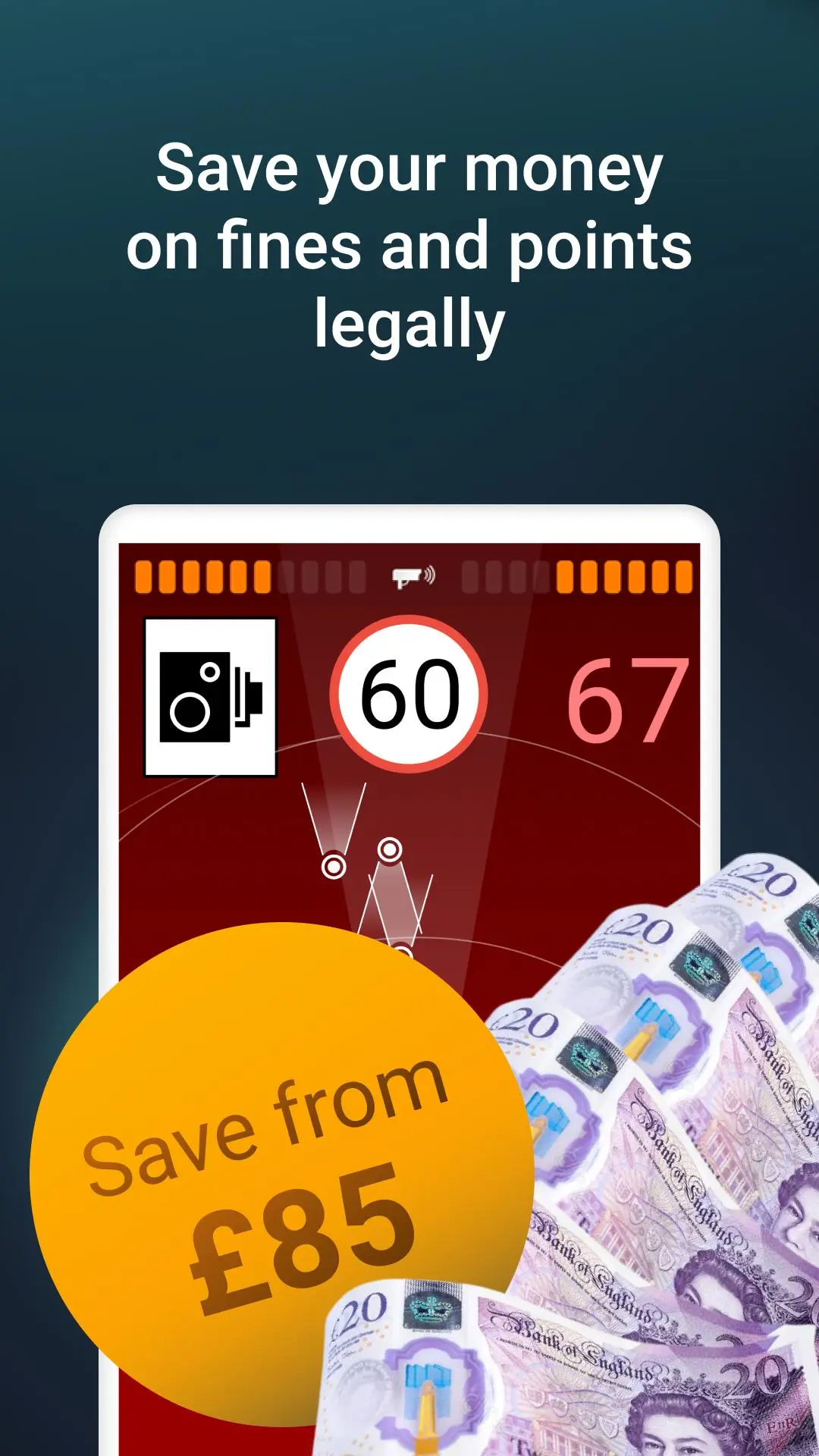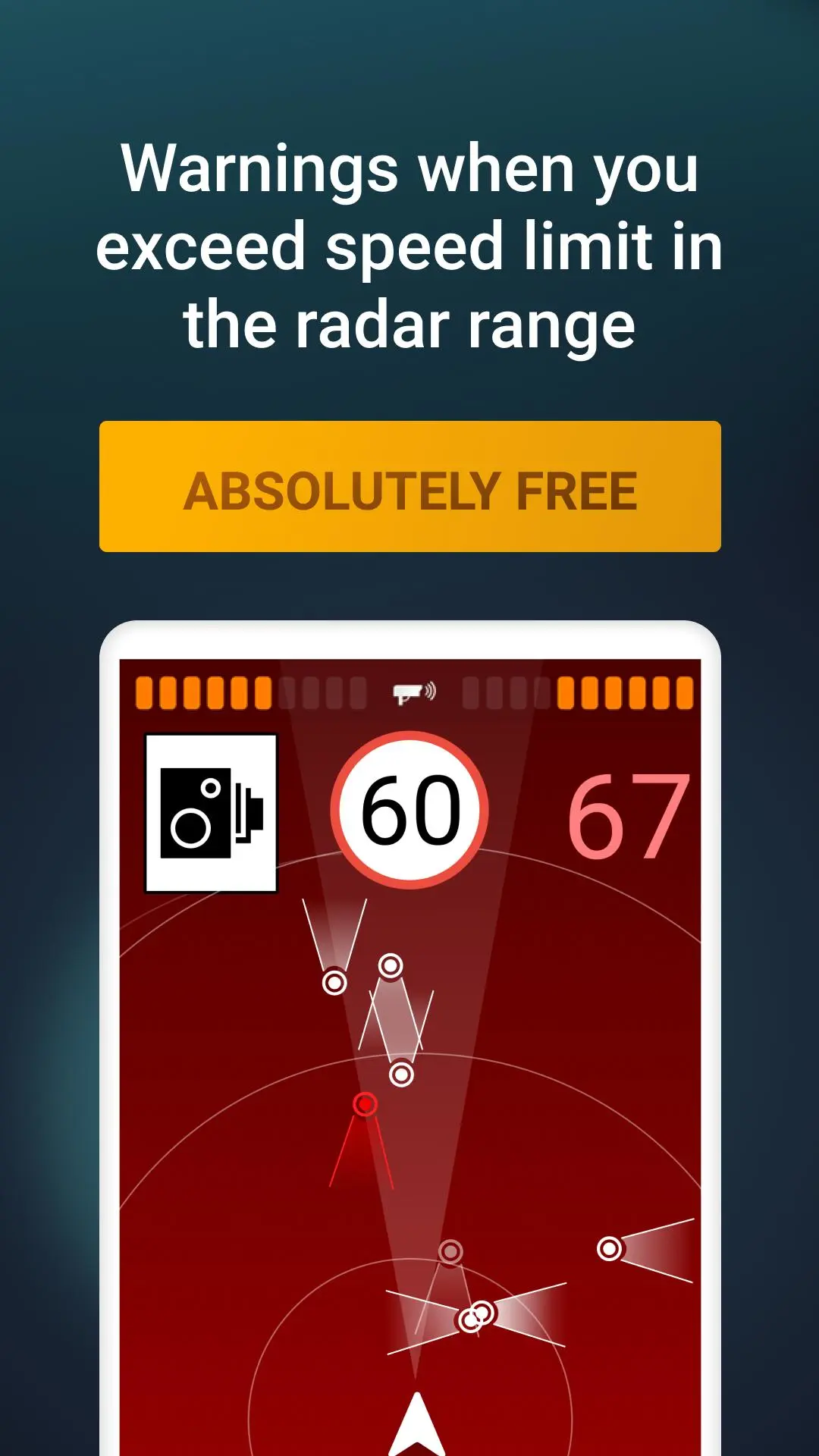SmartDriver: Radar Detector PC
AIRBITS & Reactive Phone
Download SmartDriver: Radar Detector on PC With GameLoop Emulator
SmartDriver: Radar Detector on PC
SmartDriver: Radar Detector, coming from the developer AIRBITS & Reactive Phone, is running on Android systerm in the past.
Now, You can play SmartDriver: Radar Detector on PC with GameLoop smoothly.
Download it in the GameLoop library or search results. No more eyeing the battery or frustrating calls at the wrong time any more.
Just enjoy SmartDriver: Radar Detector PC on the large screen for free!
SmartDriver: Radar Detector Introduction
Smart Driver is an indispensable app for drivers that combines video recorder and warnings about road hazards (speed cameras, fixed radars, traffic police, traffic police posts and other dangerous road objects).
How it works: when you drive too close to a road camera and you exceed the allowed speed, the app will notify you with sound alerts. Download the app now and save on the fines today!
You no longer need a stationary video recorder to reduce the risk of misconduct from other drivers or the traffic police. You don't need the radar detector too. With Smart Driver, you already have all this in your smartphone or tablet.
Smart Driver works in the background mode - you can use it with navigation apps. While you are driving, the app notifies you about road hazards by voice and visual tips, records video with sound in a background mode without stopping other apps.
Currently the app database includes road hazards for the following countries:
- EU
- UK
- Ukraine
- Belarus
- Russia
- Turkey
- Brazil
- Armenia
- Azerbaijan
- Georgia
- Kazakhstan
- Turkmenistan
- Uzbekistan
The application available in English, Spanish, Russian, German, Polish and Portuguese languages.
If you have any comments, ideas, information about missing cameras, or other, please write it here.
Please note!
When you use the app in the background mode, it can reduce battery life. Don't forget to stop the app, when you don't need it.
Smart Driver is your assistant, but it can't guarantee the absence of fines, because new cameras and hazards can not immediately be added to the database. Please follow the traffic rules.
Key app features:
Alerting about speed cameras and traffic police posts
Running in the background with a navigator
Support notifications about pair cameras that measure average speed on a road section
Video recording
Contact us with any questions:
Tags
Maps-&Information
Developer
AIRBITS & Reactive Phone
Latest Version
1.15.0.36616-tinkoff
Last Updated
2023-04-07
Category
Maps-navigation
Available on
Google Play
Show More
How to play SmartDriver: Radar Detector with GameLoop on PC
1. Download GameLoop from the official website, then run the exe file to install GameLoop
2. Open GameLoop and search for “SmartDriver: Radar Detector” , find SmartDriver: Radar Detector in the search results and click “Install”
3. Enjoy playing SmartDriver: Radar Detector on GameLoop
Minimum requirements
OS
Windows 8.1 64-bit or Windows 10 64-bit
GPU
GTX 1050
CPU
i3-8300
Memory
8GB RAM
Storage
1GB available space
Recommended requirements
OS
Windows 8.1 64-bit or Windows 10 64-bit
GPU
GTX 1050
CPU
i3-9320
Memory
16GB RAM
Storage
1GB available space