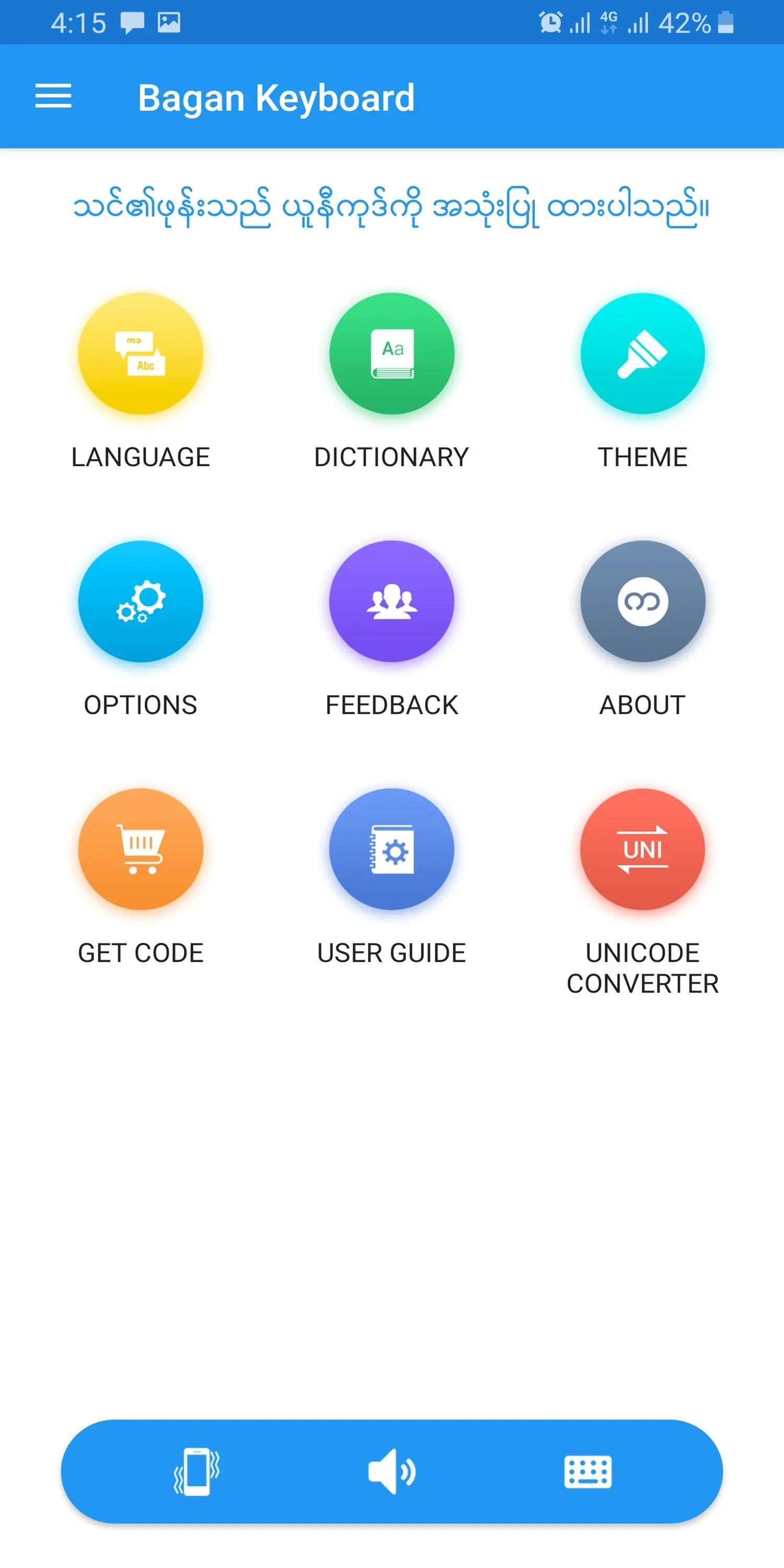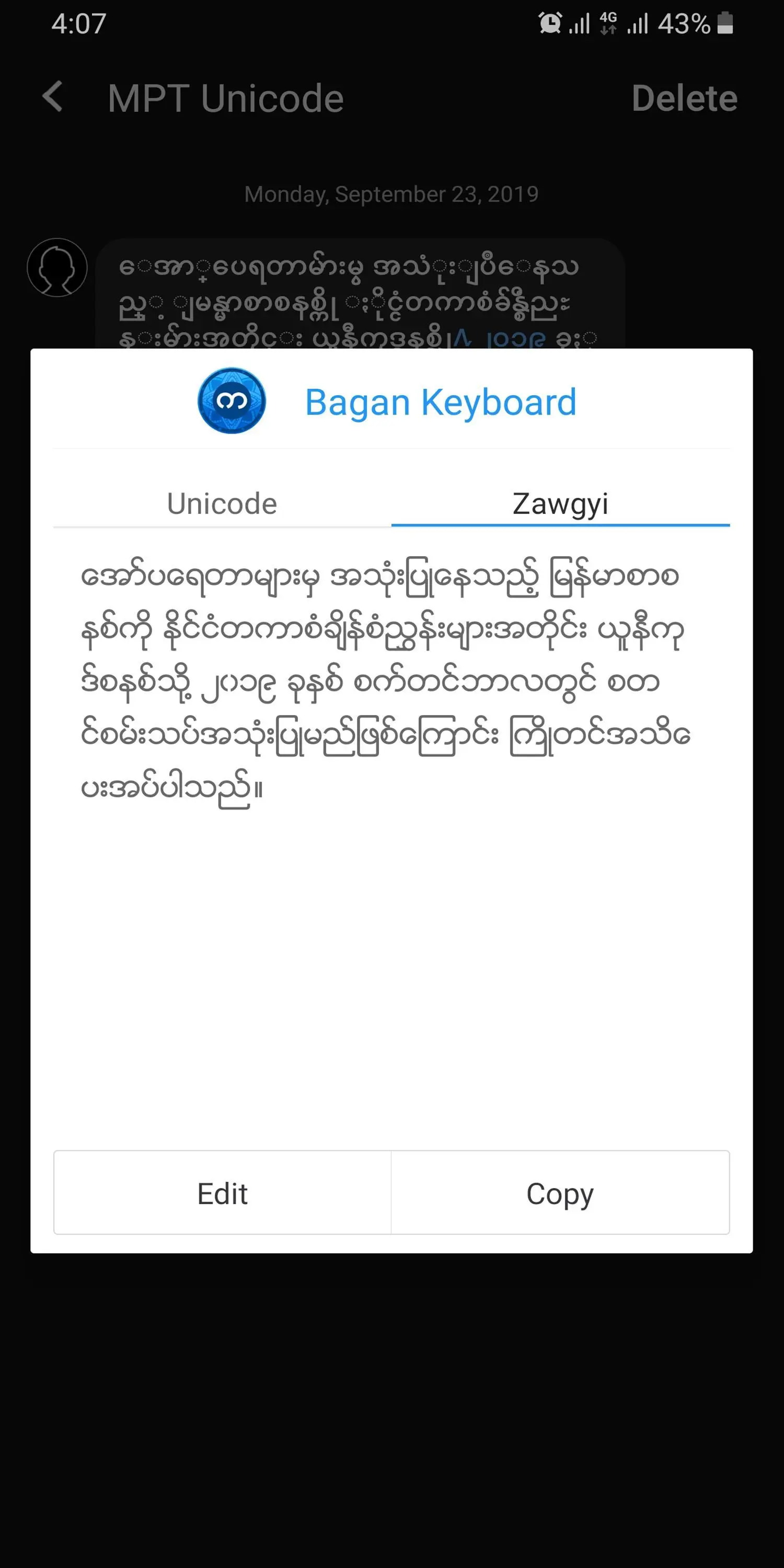Bagan - Myanmar Keyboard PC
Bagan Innovation Technology
Download Bagan - Myanmar Keyboard on PC With GameLoop Emulator
Bagan - Myanmar Keyboard on PC
Bagan - Myanmar Keyboard, coming from the developer Bagan Innovation Technology, is running on Android systerm in the past.
Now, You can play Bagan - Myanmar Keyboard on PC with GameLoop smoothly.
Download it in the GameLoop library or search results. No more eyeing the battery or frustrating calls at the wrong time any more.
Just enjoy Bagan - Myanmar Keyboard PC on the large screen for free!
Bagan - Myanmar Keyboard Introduction
အကောင်းဆုံး မြန်မာကီးဘုတ် (ပုဂံကီးဘုတ်)
ပုဂံကီးဘုတ်သည် မြန်မာ Developer များ ရေးသားထားသော အကောင်းဆုံး မြန်မာကီးဘုတ် ဖြစ်ပါသည်။ မြန်မာစာ ရိုက်ရာတွင် ဇော်ဂျီ၊ ယူနီကုတ် နှစ်မျိုးလုံးကို အဆင်ပြေပြေ ရိုက်နိုင်အောင် ပြုလုပ်ထားသော မြန်မာကီးဘုတ် ဖြစ်ပါသည်။ ဇော်ဂျီဖောင့် ဖြင့် စာရိုက်ရာတွင်လည်းကောင်း၊ ယူနီကုတ်ဖောင့် ဖြင့် စာရိုက်ရာတွင်လည်းကောင်း လွယ်ကူလျှင်မြန် ကောင်းမွန်အောင် ပြုလုပ်ထားခြင်းကြောင့် မြန်မာကီးဘုတ်များတွင် ထိပ်တန်းဖြစ်သော၊ အသုံးပြုသူများပြားစွာရှိသော မြန်မာ ကီးဘုတ် တစ်ခုဖြစ်ပါသည်။ မြန်မာစာရိုက်ရာတွင် အမြန်ဆုံး နှင့် အမှန်ကန်ဆုံး ရိုက်နှိပ်နိုင်ရန် ပုဂံကီးဘုတ်ကို အခုပဲ အခမဲ့ Install ပြုလုပ် အသုံးပြုလိုက်ပါ။ မြန်မာဇော်ဂျီ၊ မြန်မာယူနီကုတ် ကီးဘုတ် သာမက ရှမ်း၊ မွန် နှင့် ထိုင်း ကီးဘုတ်များကိုပါ ပုဂံကီးဘုတ်တွင် အသုံးပြုနိုင်ပါပြီ။
ကျနော်တို့ Bagan Keyboard Version အသစ်မှာ ပါတဲ့ လုပ်ဆောင်ချက်လေးတွေကို ရှင်းပြချင်ပါတယ်။ တစ်ချက်လောက် ဖတ်ကြည့်ရအောင်!
- ကိုယ့်ဖုန်းထဲမှာ ယူနီကုဒ် ဖောင့်သွင်းထားလားဆိုတာကို Auto စစ်ပေးပြီး တစ်ခါတည်း Unicode Keyboard ပြောင်းလဲပေးတဲ့ Auto Font Detect & Keyboard Selection
- ယူနီကုဒ် လက်ကွက် Layout ၃ မျိုး စိတ်ကြိုက်ရွေးလို့ရတယ် (Bagan Style, သင်ပုန်းကြီး Style, Unicode Style) ကြိုက်တဲ့ Layout နဲ့ ရိုက် ထွက်တဲ့စာက Unicode Order နဲ့ ထွက်တယ်။
- Bagan Style က သဝေထိုးရှေ့ ရရစ်ရှေ့ ရိုက်တဲ့ ပုံစံ ၊ သင်ပုန်းကြီးက သဝေထိုးရှေ့ ရရစ်နောက် ရိုက်တဲ့ပုံစံ၊ Unicode Style က သဝေထိုးနောက် ရရစ်နောက်ရိုက်တဲ့ပုံစံ
- ကိုယ့်ဖုန်းထဲက သီချင်း၊ ဗီဒီယို၊ Contact တွေကို ဇော်ဂျီနဲ့ မှတ်ထားတယ်၊ ယူနီကုဒ်ပြောင်းချင်တဲ့ သူတွေအတွက် Bagan Keyboard Setting က Unicode Converter ဆိုတာ နှိပ်ပြီး အလွယ်လေးလုပ်လို့ရ (Backup အရင်ချပြီး သတိထားပြောင်းပါ။ ဇော်ဂျီ ပြန်ပြောင်းချင်ရင် ခက်လိမ့်မယ်)
- SMS တွေ ဖတ်လို့မရဖူးလား၊ ဖတ်ချင်တဲ့စာကို ဖိပြီး Copy ကူးလိုက်တာနဲ့ တစ်ခါတည်း Convert လုပ်ပြီးသား စာတွေကို မြင်ရလို့ အလွယ်လေး ဖတ်လို့ရ။
- Voice Typing လုပ်ချင်တာလား၊ Bagan Keyboard မှာ Google Voice Typing ရော Bagan Voice Typing (မြန်မာပြည်တွင်းထုတ် နည်းပညာ) နှစ်ခုလုံးရပါတယ်။ ဒါ့အပြင် ငွေလဲနှုန်းတွေ၊ ရွှေဈေး၊ ကုန်ဈေးတွေကို အသံနဲ့ မေးလို့ရတဲ့ Bagan Voice Command။ လောလောဆယ် Partial Release ဖြစ်တဲ့အပြင် Beta အဖြစ်ထုတ်တာမို့ User အကုန် မရသေးပါဖူး နောက်ပိုင်း အကုန်ရမှာပါ။ သုံးတဲ့လူတွေက အရမ်းများတော့ ဖြည်းဖြည်းချင်း Release လုပ်နေတာပါ။
- ကိုယ့်ဖုန်းထဲမှာ ယူနီကုဒ် ဖောင့်သာမှန်၊ ကျန်တာ ဘာမှ လုပ်စရာမလိုဖူး။ အလုပ်တွေ အကုန် Bagan Keyboard တစ်ခုနဲ့ တင်အကုန် အဆင်ပြေ။
ကဲ ယူနီကုဒ် အတွက်ရော ဇော်ဂျီအတွက်ပါ ပူစရာမလိုပဲ အလွယ်တကူ ရိုက်လို့ရတဲ့ ပုဂံကီးဘုတ်ရှိနေမှတော့ ဘာများလိုသေးလဲ။ မြန်မာနိုင်ငံမှာ လူသုံးအများဆုံး ပုဂံကီးဘုတ်!
# Typing is Easier Ever - Best Myanmar Keyboard #
Bagan Keyboard is a Myanmar Keyboard from emphasizing and hard-working development on Myanmar Language typing system. It also provides the perfect solution of Android Myanmar Keyboard for those who communicates via instant messages, with an easier, faster, and smarter. It is also nominated by Telenor Myanmar as a Best Myanmar Android App for year 2014, Digital Winners event.
(http://www.telenor.com.mm/pressReleasedetail/Bagan-Keyboard-nominated-for-Best-App-in-Asia-by-Telenor/7)
Many Myanmar Keyboard users are now using Bagan Keyboard as their default typing app.
It completes you with suggestions. It saves your time with predefined shortcut phrases. It listens every your typing actions and instantly provides you back your preferred phrases.
The development team is always taking care of every user feedback and claim, to provide you a better experience of typing instant messages, also to go with flavors at your wish, both Zawgyi and Myanmar Unicode. Bagan Keyboard can be regarded as best Myanmar Unicode Keyboard in the market. We support both Myanmar Unicode and Zawgyi Keyboard Layouts.
Bagan Keyboard is also known as Burmese Keyboard, Zawgyi Keyboard, Myanmar Unicode Keyboard. Bagan Keyboard is compatible with Zawgyi Font, Myanmar Unicode Font, Unicode Font, Myanmar Font, Burmese Font. The user can type Myanmar Unicode or Zawgyi using Bagan Keyboard and there is a setting in the keyboard to change as user preferred.
Bagan Keyboard also supports Shan, Mon and Thai keyboard layouts.
Tags
LifestyleInformation
Developer
Bagan Innovation Technology
Latest Version
14.41
Last Updated
2025-01-21
Category
Lifestyle
Available on
Google Play
Show More
How to play Bagan - Myanmar Keyboard with GameLoop on PC
1. Download GameLoop from the official website, then run the exe file to install GameLoop
2. Open GameLoop and search for “Bagan - Myanmar Keyboard” , find Bagan - Myanmar Keyboard in the search results and click “Install”
3. Enjoy playing Bagan - Myanmar Keyboard on GameLoop
Minimum requirements
OS
Windows 8.1 64-bit or Windows 10 64-bit
GPU
GTX 1050
CPU
i3-8300
Memory
8GB RAM
Storage
1GB available space
Recommended requirements
OS
Windows 8.1 64-bit or Windows 10 64-bit
GPU
GTX 1050
CPU
i3-9320
Memory
16GB RAM
Storage
1GB available space