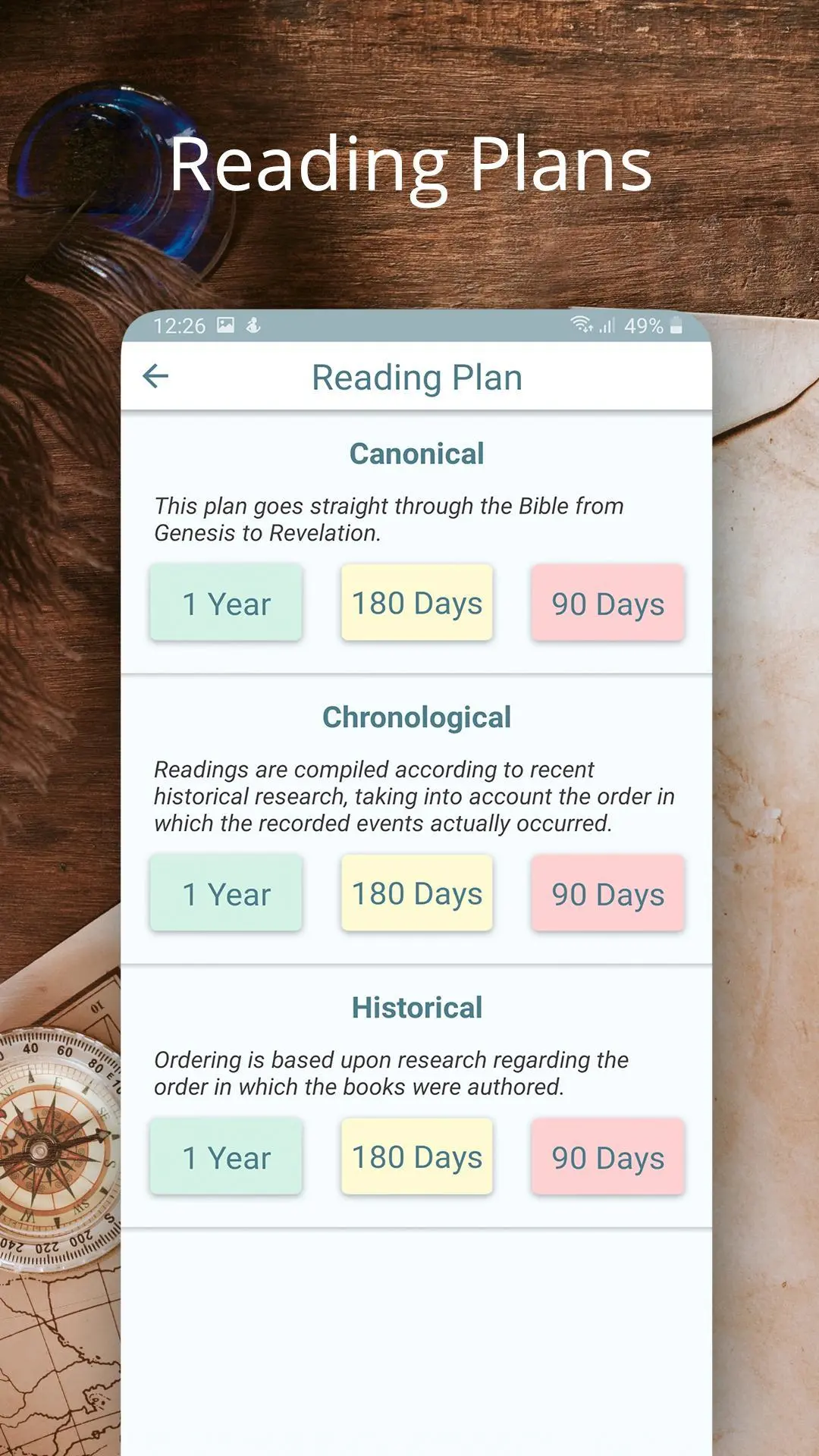King James Bible, KJV Offline PC
Igor Apps
Download King James Bible, KJV Offline on PC With GameLoop Emulator
King James Bible, KJV Offline on PC
King James Bible, KJV Offline, coming from the developer Igor Apps, is running on Android systerm in the past.
Now, You can play King James Bible, KJV Offline on PC with GameLoop smoothly.
Download it in the GameLoop library or search results. No more eyeing the battery or frustrating calls at the wrong time any more.
Just enjoy King James Bible, KJV Offline PC on the large screen for free!
King James Bible, KJV Offline Introduction
KJV Bible Free & Offline
This app was beautifully written to be a fast & convenient modern cover of the timeless King James Bible
★ BIBLE READING PLANS
Chronological, Canonical and Historical reading plans for one Year, 180 and 90 Days.
You can set notifications, track your reading history, and see your plan on each day.
Read KJV Bible in a year with ease!
★ DAILY BIBLE VERSE
The app already has Daily Verses, Psalms and Gospels. And you can create your own verse!
★ AUDIO BIBLE
Just tap on the verse - you will see audio icon. It works offline and even when the app is closed!
Listen King James Bible when you can't read it for free!
★ RED LETTERS & ITALICIZED WORDS
Red Letter edition of King James Version (Words of Jesus in Red) and Italicized words (added by the translators of KJV Bible to help the reader)
★ BOOKMARKS, NOTES & HIGHLIGHTS
Use the favorites feature to save or bookmark your Bible study, highlight feature to make highlights in different colors, notes help you save your thoughts, conclusions.
★ SMART, OFFLINE and FREE
Smart material design by Android Guidelines, easy to to use, fast searches, and works offline.
This King James Bible App will be a good companion during your Studies!
★ BACKUP
Import/export in the settings (Export file -> share it via email, Skype etc -> download it -> Import)
Backup will store all your activity: bookmarks, notes, your daily KJV Bible reading, setting, everything you need.
Tags
Books-&Information
Developer
Igor Apps
Latest Version
5.2.0
Last Updated
2022-10-20
Category
Books-reference
Available on
Google Play
Show More
How to play King James Bible, KJV Offline with GameLoop on PC
1. Download GameLoop from the official website, then run the exe file to install GameLoop
2. Open GameLoop and search for “King James Bible, KJV Offline” , find King James Bible, KJV Offline in the search results and click “Install”
3. Enjoy playing King James Bible, KJV Offline on GameLoop
Minimum requirements
OS
Windows 8.1 64-bit or Windows 10 64-bit
GPU
GTX 1050
CPU
i3-8300
Memory
8GB RAM
Storage
1GB available space
Recommended requirements
OS
Windows 8.1 64-bit or Windows 10 64-bit
GPU
GTX 1050
CPU
i3-9320
Memory
16GB RAM
Storage
1GB available space