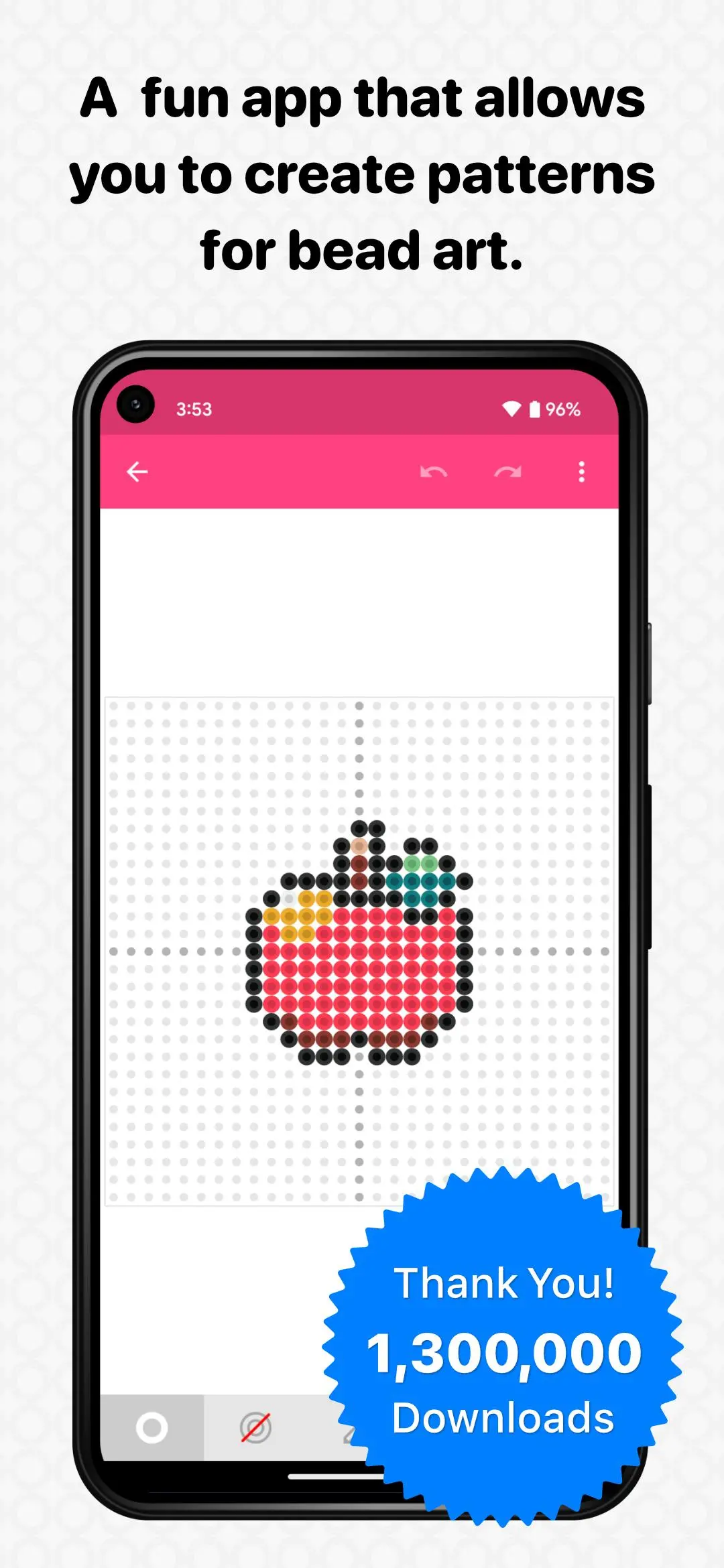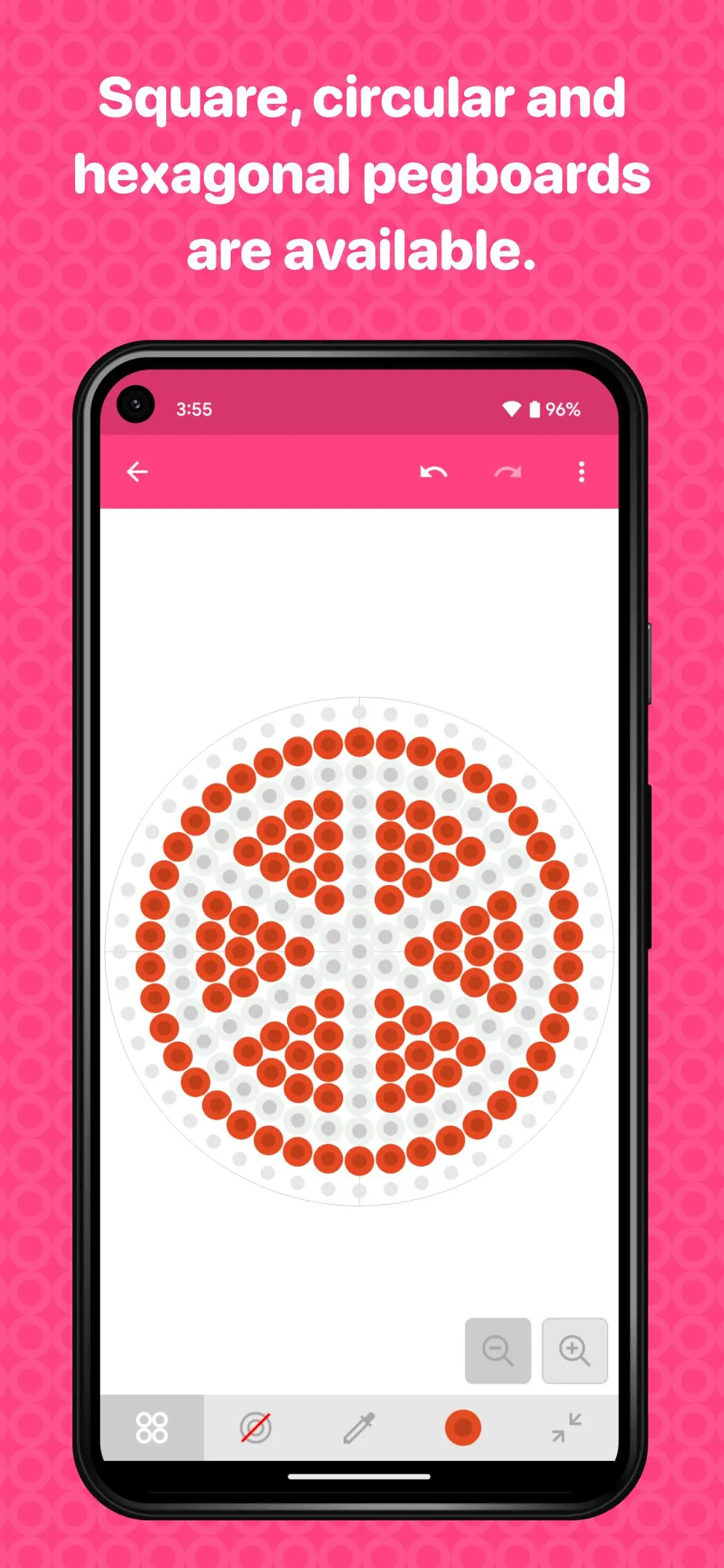Beads Creator PC
OneTap Japan
Download Beads Creator on PC With GameLoop Emulator
Beads Creator on PC
Beads Creator, coming from the developer OneTap Japan, is running on Android systerm in the past.
Now, You can play Beads Creator on PC with GameLoop smoothly.
Download it in the GameLoop library or search results. No more eyeing the battery or frustrating calls at the wrong time any more.
Just enjoy Beads Creator PC on the large screen for free!
Beads Creator Introduction
Achieved 1,300,000 downloads! Beads Creator is a fun app that makes it easy for anyone to design bead patterns.
The simple UI makes it easy to operate, and it is compatible with famous brands such as Perler, Hama, and Artkal beads, so you can easily design patterns for the brands you usually use.
Beads Creator is also useful for creating NFT art.
[Recommended for the following people]
* For Bead art lovers
* Pixel art lovers
* Retro game lovers
* Cross stitch lovers
* Handmade lovers
* NFT Artists
[Square, hexagon and circle pegboards are available]
Choose from 7 types of pegboard shapes and sizes.
* Square S
* Square M
* Square L
* Hexagon S
* Hexagon L
* Circle S
* Circle L
[6 types of bead brands available]
Choose from 6 different bead brands. You can also change the bead brand for each pattern.
* Perler
* Perler Mini
* Artkal 5.0 mm
* Artkal 2.6 mm
* Hama Midi 5.0 mm
* Hama Mini 2.5 mm
[A maximum of 100 bead patterns can be created]
Up to 100 bead pattern data can be created and saved. It is safe because the bead pattern is saved automatically.
[Check the color and quantity of beads]
The color and quantity of beads used to create the pattern can be checked in the "Bead List", which is useful when creating the actual bead art.
[Remove ads]
You can purchase the "Ad Remover" to remove ads.
Once you have purchased the "Ad Remover", you can restore its functionality when you reinstall the app, even if you delete the app, so there is no need to purchase it again and again.
Tags
Art-&Information
Developer
OneTap Japan
Latest Version
1.15.0
Last Updated
2023-11-15
Category
Art-design
Available on
Google Play
Show More
How to play Beads Creator with GameLoop on PC
1. Download GameLoop from the official website, then run the exe file to install GameLoop
2. Open GameLoop and search for “Beads Creator” , find Beads Creator in the search results and click “Install”
3. Enjoy playing Beads Creator on GameLoop
Minimum requirements
OS
Windows 8.1 64-bit or Windows 10 64-bit
GPU
GTX 1050
CPU
i3-8300
Memory
8GB RAM
Storage
1GB available space
Recommended requirements
OS
Windows 8.1 64-bit or Windows 10 64-bit
GPU
GTX 1050
CPU
i3-9320
Memory
16GB RAM
Storage
1GB available space