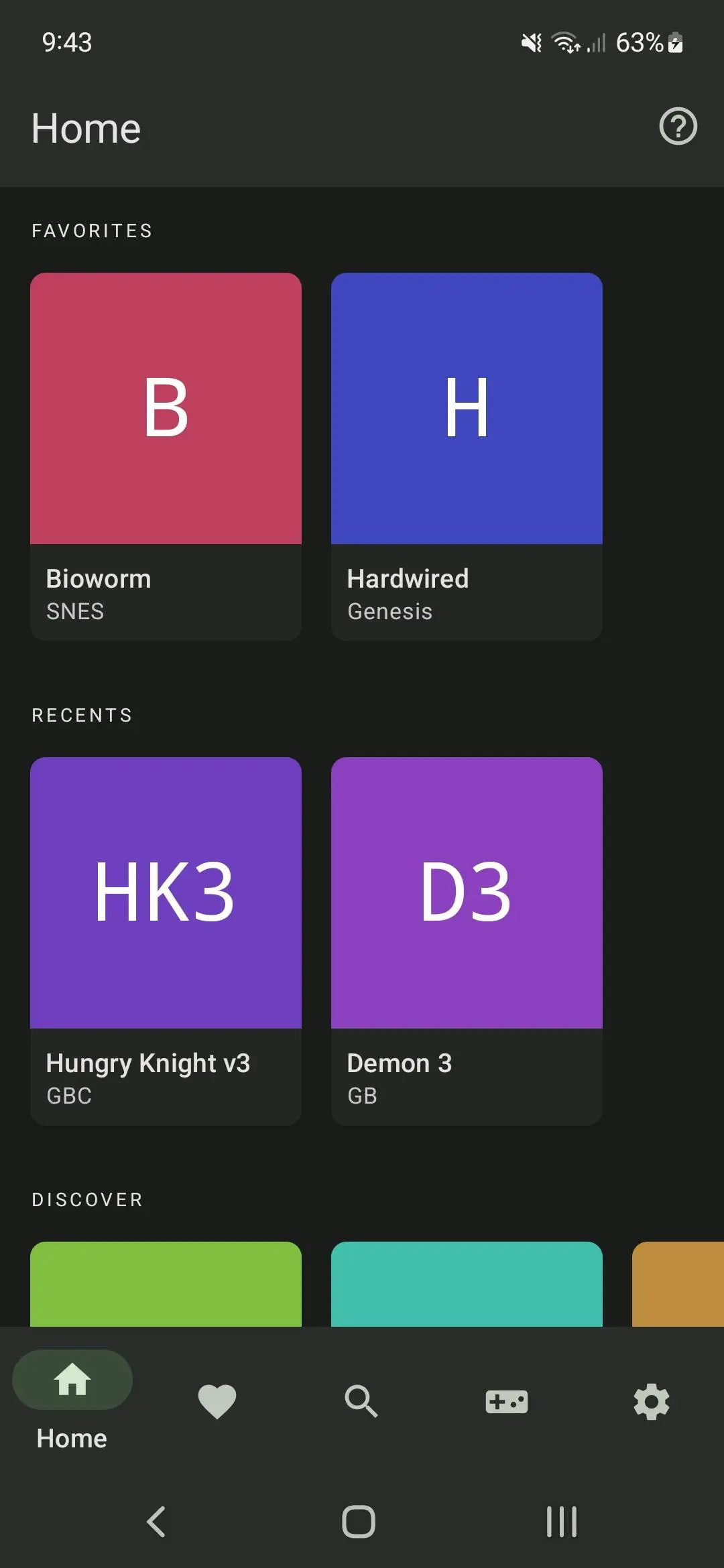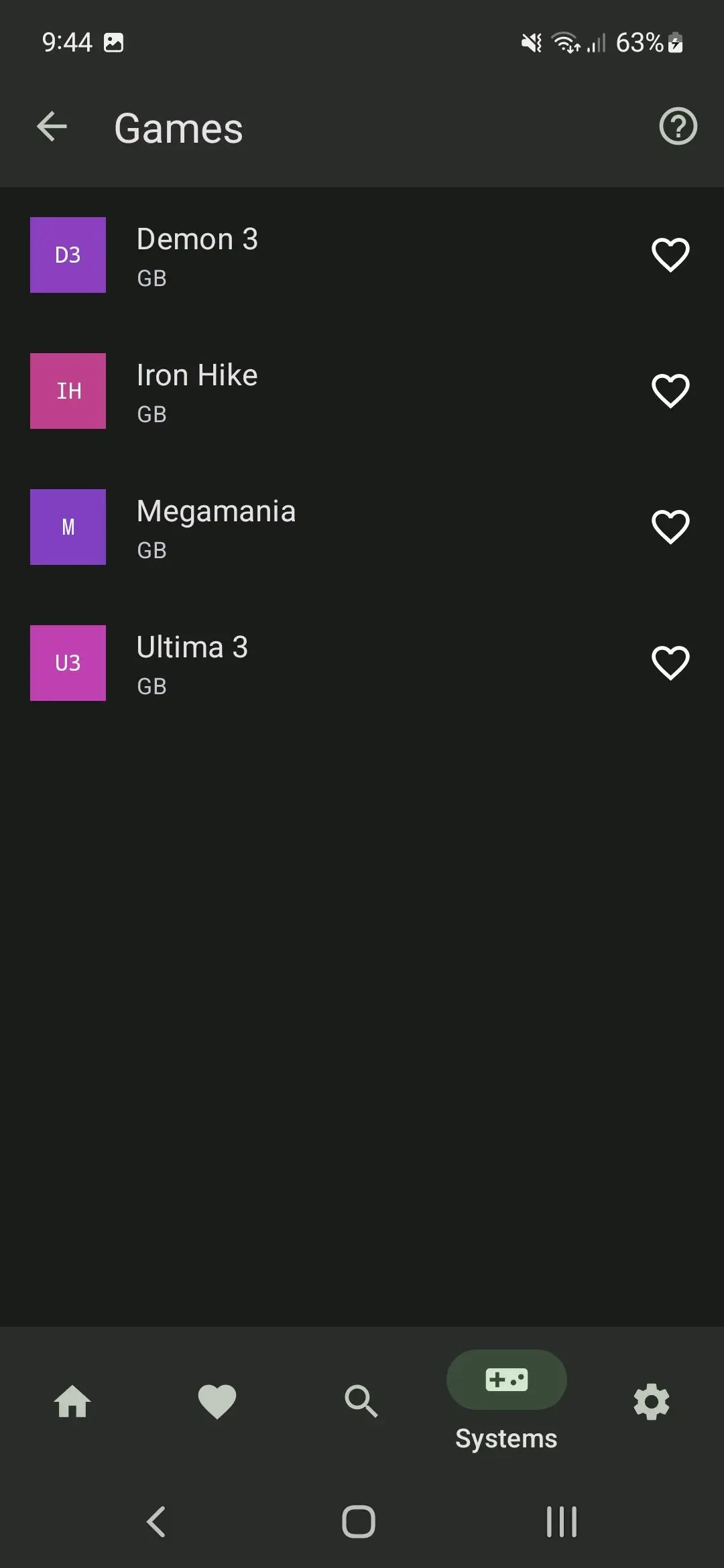Lemuroid PC
Filippo Scognamiglio
Download Lemuroid on PC With GameLoop Emulator
Lemuroid on PC
Lemuroid, coming from the developer Filippo Scognamiglio, is running on Android systerm in the past.
Now, You can play Lemuroid on PC with GameLoop smoothly.
Download it in the GameLoop library or search results. No more eyeing the battery or frustrating calls at the wrong time any more.
Just enjoy Lemuroid PC on the large screen for free!
Lemuroid Introduction
Lemuroid is an open-source emulator based on Libretro. It's designed to work on a wide range of devices, from phones to TVs, and to provide the best user experience on Android. It's completely free and without ads.
Supported Systems:
- Atari 2600 (A26)
- Atari 7800 (A78)
- Atari Lynx (Lynx)
- Nintendo (NES)
- Super Nintendo (SNES)
- Game Boy (GB)
- Game Boy Color (GBC)
- Game Boy Advance (GBA)
- Sega Genesis (aka Megadrive)
- Sega CD (aka Mega CD)
- Sega Master System (SMS)
- Sega Game Gear (GG)
- Nintendo 64 (N64)
- PlayStation (PSX)
- PlayStation Portable (PSP)
- FinalBurn Neo (Arcade)
- Nintendo DS (NDS)
- NEC PC Engine (PCE)
- Neo Geo Pocket (NGP)
- Neo Geo Pocket Color (NGC)
- WonderSwan (WS)
- WonderSwan Color (WSC)
- Nintendo 3DS (3DS)
Features:
- Automatically save and restore game states
- ROMs scanning and indexing
- Optimized touch controls
- Quick save/load with slots
- Support for zipped ROMs
- Display simulation (LCD/CRT)
- Fast-forward support
- Gamepad support
- Tilt to stick support
- Touch control customization (size and position)
- Cloud save sync
- No ads
- Local multiplayer (connect multiple gamepads to the same device)
Keep in mind not every device can emulate every console. A very powerful one is required for more recent systems such as PSP and DS and 3DS.
This application does not contain any games. You need to provide your own legally owned ROM files.
Tags
ArcadeInformation
Developer
Filippo Scognamiglio
Latest Version
1.15.0
Last Updated
2023-03-24
Category
Arcade
Available on
Google Play
Show More
How to play Lemuroid with GameLoop on PC
1. Download GameLoop from the official website, then run the exe file to install GameLoop
2. Open GameLoop and search for “Lemuroid” , find Lemuroid in the search results and click “Install”
3. Enjoy playing Lemuroid on GameLoop
Minimum requirements
OS
Windows 8.1 64-bit or Windows 10 64-bit
GPU
GTX 1050
CPU
i3-8300
Memory
8GB RAM
Storage
1GB available space
Recommended requirements
OS
Windows 8.1 64-bit or Windows 10 64-bit
GPU
GTX 1050
CPU
i3-9320
Memory
16GB RAM
Storage
1GB available space