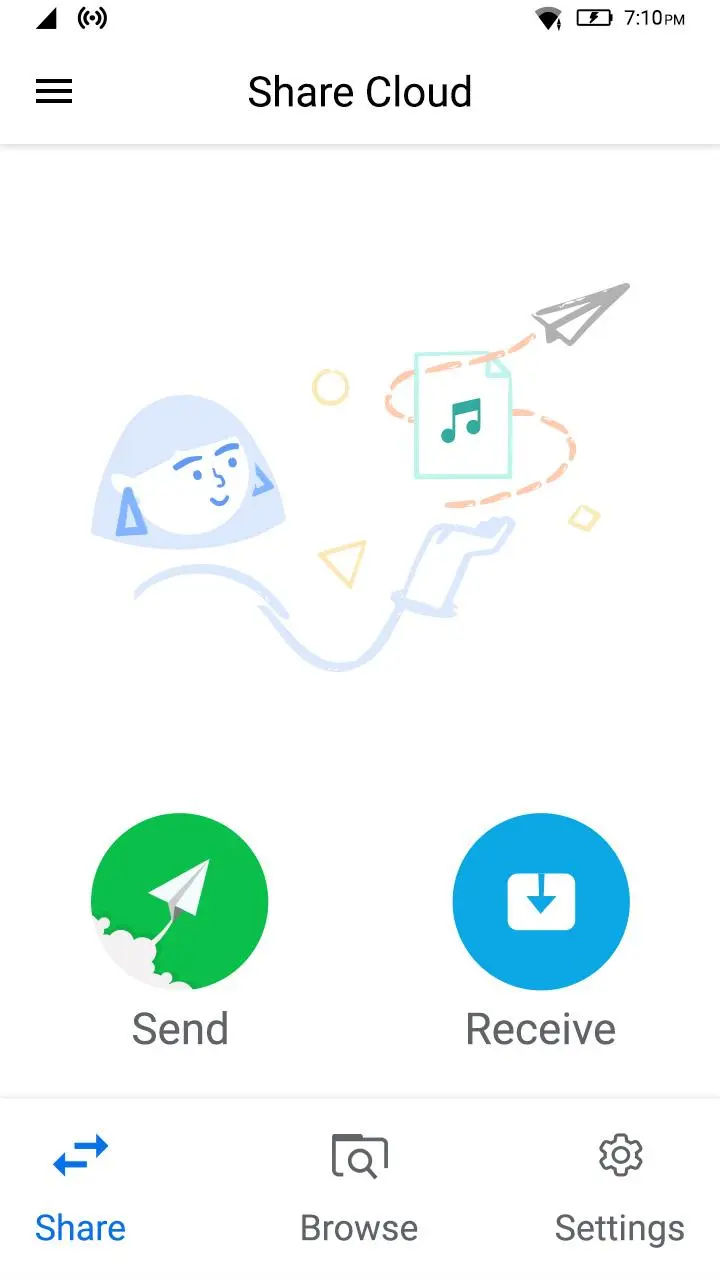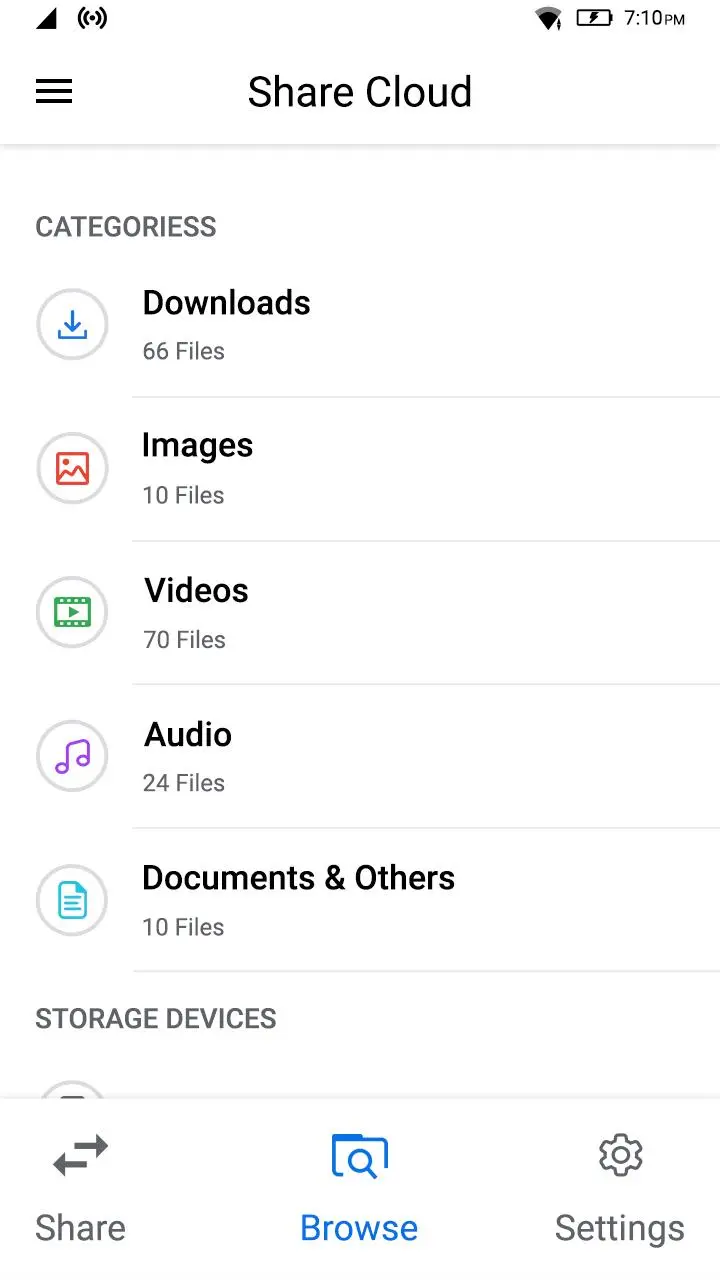Share App - File Transfer PC
Apps Wing
قم بتنزيل Share App - File Transfer على جهاز الكمبيوتر باستخدام GameLoop Emulator
Share App - File Transfer على الكمبيوتر الشخصي
Share App - File Transfer ، القادم من المطور Apps Wing ، يعمل على نظام Android في الماضي.
الآن ، يمكنك لعب Share App - File Transfer على جهاز الكمبيوتر باستخدام GameLoop بسلاسة.
قم بتنزيله في مكتبة GameLoop أو في نتائج البحث. لا مزيد من الانتباه إلى البطارية أو المكالمات المحبطة في الوقت الخطأ بعد الآن.
ما عليك سوى الاستمتاع بجهاز Share App - File Transfer على الشاشة الكبيرة مجانًا!
Share App - File Transfer مقدمة
The Easy Share app allows you the ease of transferring files, sharing music, app,s and videos on your Android devices. Transfer all files and media to your smart device. Just select the document you want to share. Including videos, photos, music, apps, PDF files, or anything that the transfer app uses. Quickly share photos, videos, music, and files between mobile devices anytime or send anywhere. Transfer and receive multiple apps and files from one device to another with the file transfer app. The Easy Share application also allows you to transfer photos. Now easily transfer photos without internet or mobile data with the photo transfer app. Share media and receive multiple photos from device to device in seconds. Share music playlist. Transfer all kinds of songs, and audio clips. Video Share transfers all video and brings you a smooth playback experience. In addition, we transfer and receive various videos from one device to another with the data transfer and video sharing app.
Transfer all kinds of files to your friends easily. The Easy Share application is a simple, clean, and fast method of transferring files. All files are organized into categories (for example, music, applications, and photos). These categories make them easy to find and share using the data transfer application. You can take any type of file and send it anywhere using the Transfer & Share application.
The Easy Share app provides a secure and stable way to share files through Android phones. You can also check your history and received folders. Now view and play all kinds of files shared and received through the file transfer application.
Share App features:
• Transfer Files, music, applications, and videos.
• Compatible with all Android devices.
• One touch to send files or receive the file.
• User-friendly design with opening, installation, and viewing options.
• Share music, share videos, share applications, and all kinds of files.
• Cross-platform file transfer.
• Share in the group.
• Unlimited transfer of large files is supported.
• Send multiple files at the same time.
• Video player of all formats and downloaded.
• Transfer files without losing quality.
• Open, share, backup, change or uninstall, all in one application.
• Share multiple applications at the same time.
• Move or copy apps to your SD card data, or send them to your cloud.
• Easily copy your data from your old phone to your new one.
• Allows you to send applications quickly.
• Applications, photos, videos, music, and files are open in different tabs so you can easily find what you want to share.
• Easy Share App is 300 times faster than Bluetooth with great quality and ease.
Note:
Easy Share App: File transfer, music, and video sharing playlist will not access permissions that are irrelevant to our functionality. By accessing the location, the Transfer & Share application can help discover nearby users. Also, the Android system requires it to access this permission.
Download the Easy Share app to share unlimited joy now!
العلامات
أدواتمعلومة
مطور
Apps Wing
احدث اصدار
1.4
آخر تحديث
2020-11-26
فئة
أدوات
متاح على
Google Play
أظهر المزيد
كيف تلعب Share App - File Transfer مع GameLoop على جهاز الكمبيوتر
1. قم بتنزيل GameLoop من الموقع الرسمي ، ثم قم بتشغيل ملف exe لتثبيت GameLoop.
2. افتح GameLoop وابحث عن "Share App - File Transfer" ، وابحث عن Share App - File Transfer في نتائج البحث وانقر على "تثبيت".
3. استمتع بلعب Share App - File Transfer على GameLoop.
Minimum requirements
OS
Windows 8.1 64-bit or Windows 10 64-bit
GPU
GTX 1050
CPU
i3-8300
Memory
8GB RAM
Storage
1GB available space
Recommended requirements
OS
Windows 8.1 64-bit or Windows 10 64-bit
GPU
GTX 1050
CPU
i3-9320
Memory
16GB RAM
Storage
1GB available space