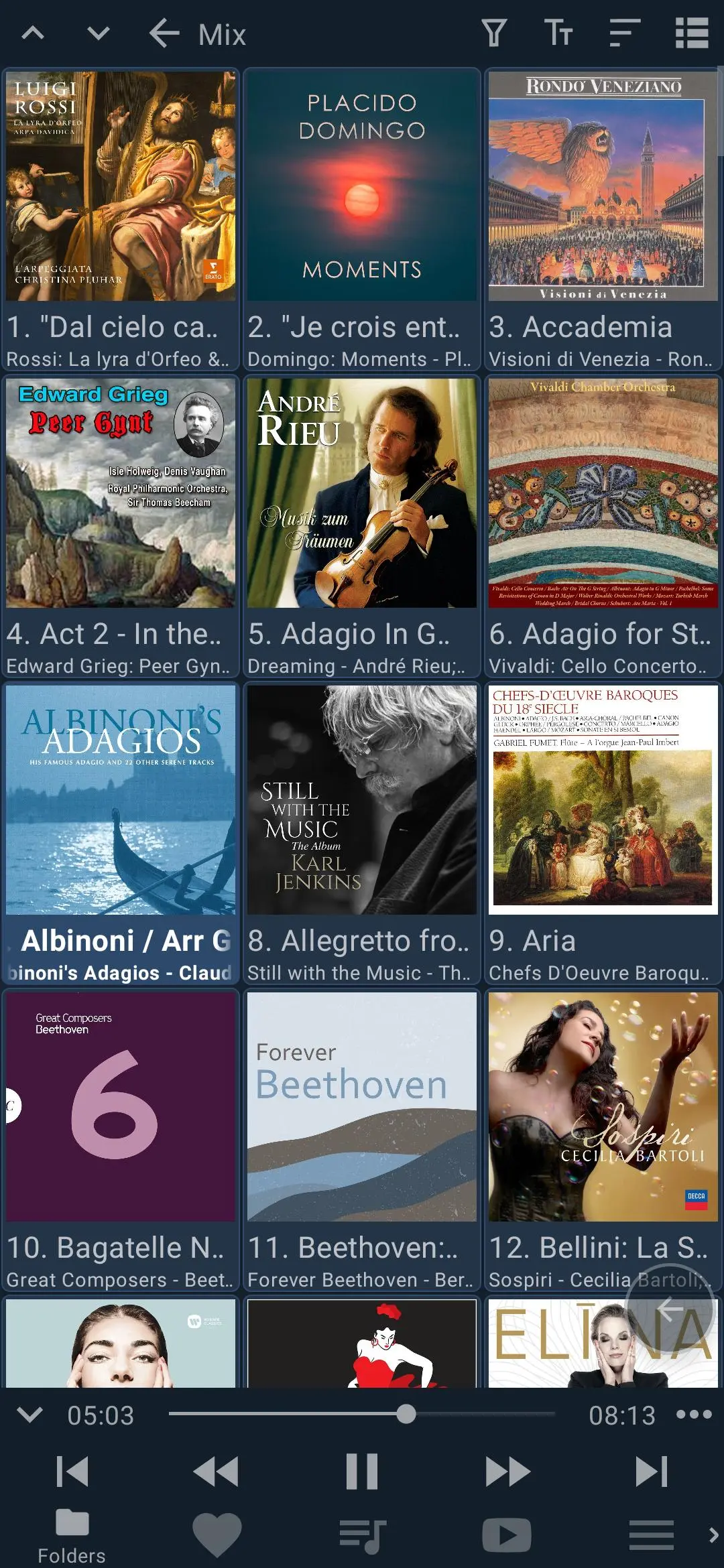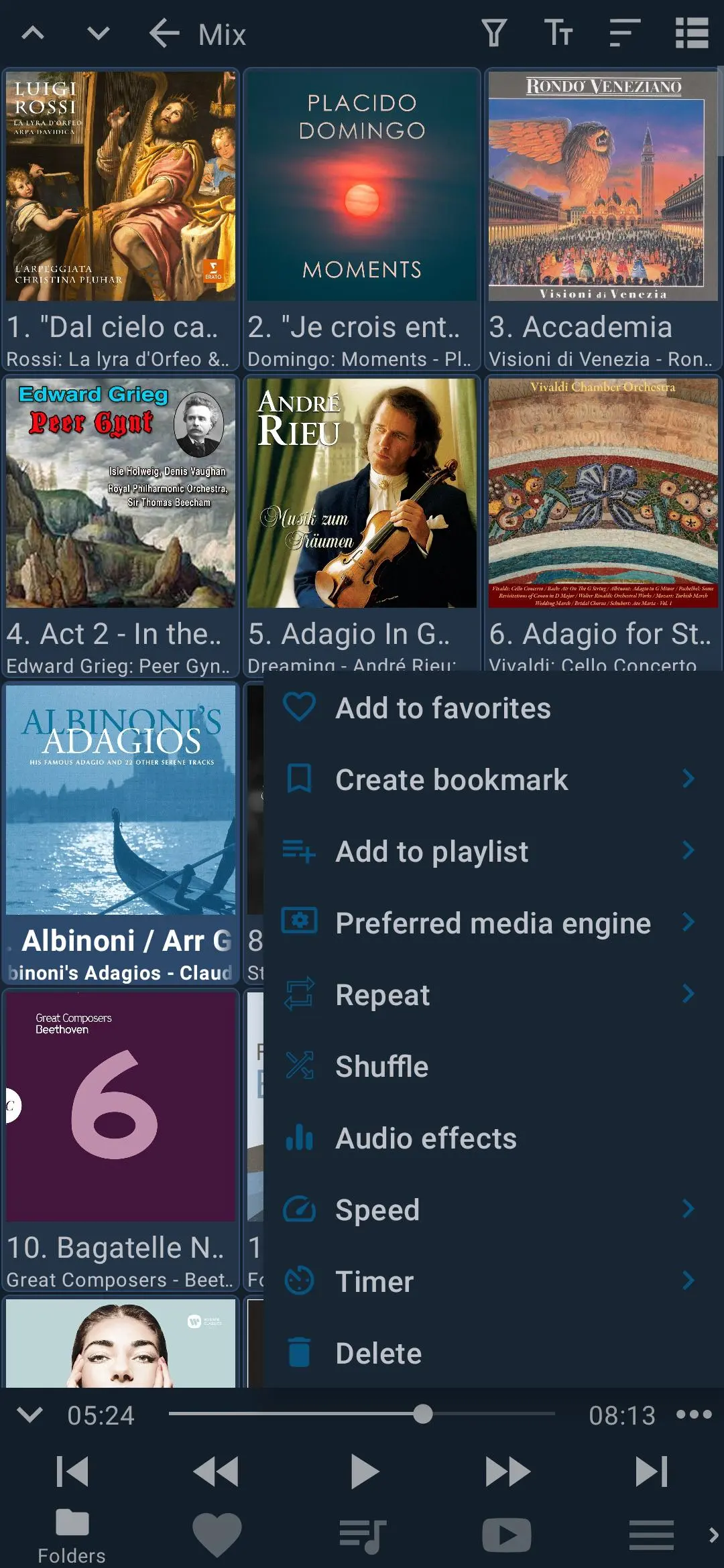Fermata Media Player PC
Andrey Pavlenko
قم بتنزيل Fermata Media Player على جهاز الكمبيوتر باستخدام GameLoop Emulator
Fermata Media Player على الكمبيوتر الشخصي
Fermata Media Player ، القادم من المطور Andrey Pavlenko ، يعمل على نظام Android في الماضي.
الآن ، يمكنك لعب Fermata Media Player على جهاز الكمبيوتر باستخدام GameLoop بسلاسة.
قم بتنزيله في مكتبة GameLoop أو في نتائج البحث. لا مزيد من الانتباه إلى البطارية أو المكالمات المحبطة في الوقت الخطأ بعد الآن.
ما عليك سوى الاستمتاع بجهاز Fermata Media Player على الشاشة الكبيرة مجانًا!
Fermata Media Player مقدمة
Fermata Media Player is a free, open source audio, video and TV player with a simple and intuitive interface. It is focused on playing media files organized in folders and playlists.
Despite of its small size (about 3Mb), it supports a lot of features:
⚫ Play media files organized in folders
⚫ IPTV addon with support for EPG and archives
⚫ Youtube and web browser addons
⚫ Support for network folders: SFTP, SMB (CIFS), Google drive
⚫ Remembers the last played track and position for each folder
⚫ Support for favorites and playlists
⚫ Support for CUE and M3U playlists
⚫ Support for M3U playlist URLs
⚫ Support for bookmarks
⚫ Shuffle and repeat functions
⚫ Playback timer
⚫ Audio effects: Equalizer, Bass Boost and Virtualizer
⚫ Configure audio effects for individual tracks and folders
⚫ Configure playback speed for individual tracks and folders
⚫ Sort tracks by name, file name, date or randomly
⚫ Customizable titles and subtitles
⚫ Support for Android Auto
⚫ Pluggable media engines: MediaPlayer, ExoPlayer and VLC
⚫ Video player with support for subtitles (VLC Engine only)
العلامات
Music-&معلومة
مطور
Andrey Pavlenko
احدث اصدار
1.9.5
آخر تحديث
2023-10-18
فئة
Music-audio
متاح على
Google Play
أظهر المزيد
كيف تلعب Fermata Media Player مع GameLoop على جهاز الكمبيوتر
1. قم بتنزيل GameLoop من الموقع الرسمي ، ثم قم بتشغيل ملف exe لتثبيت GameLoop.
2. افتح GameLoop وابحث عن "Fermata Media Player" ، وابحث عن Fermata Media Player في نتائج البحث وانقر على "تثبيت".
3. استمتع بلعب Fermata Media Player على GameLoop.
Minimum requirements
OS
Windows 8.1 64-bit or Windows 10 64-bit
GPU
GTX 1050
CPU
i3-8300
Memory
8GB RAM
Storage
1GB available space
Recommended requirements
OS
Windows 8.1 64-bit or Windows 10 64-bit
GPU
GTX 1050
CPU
i3-9320
Memory
16GB RAM
Storage
1GB available space