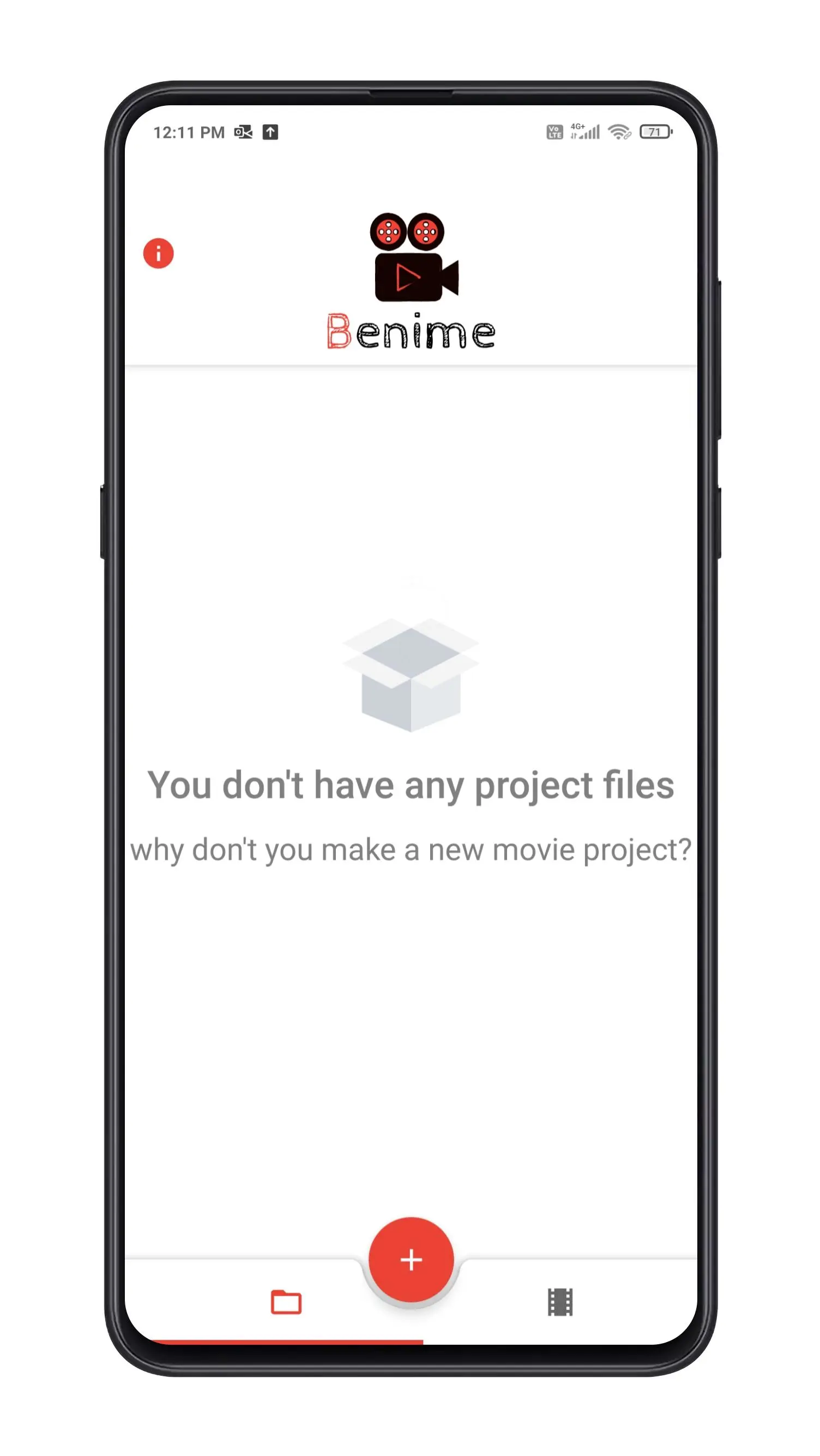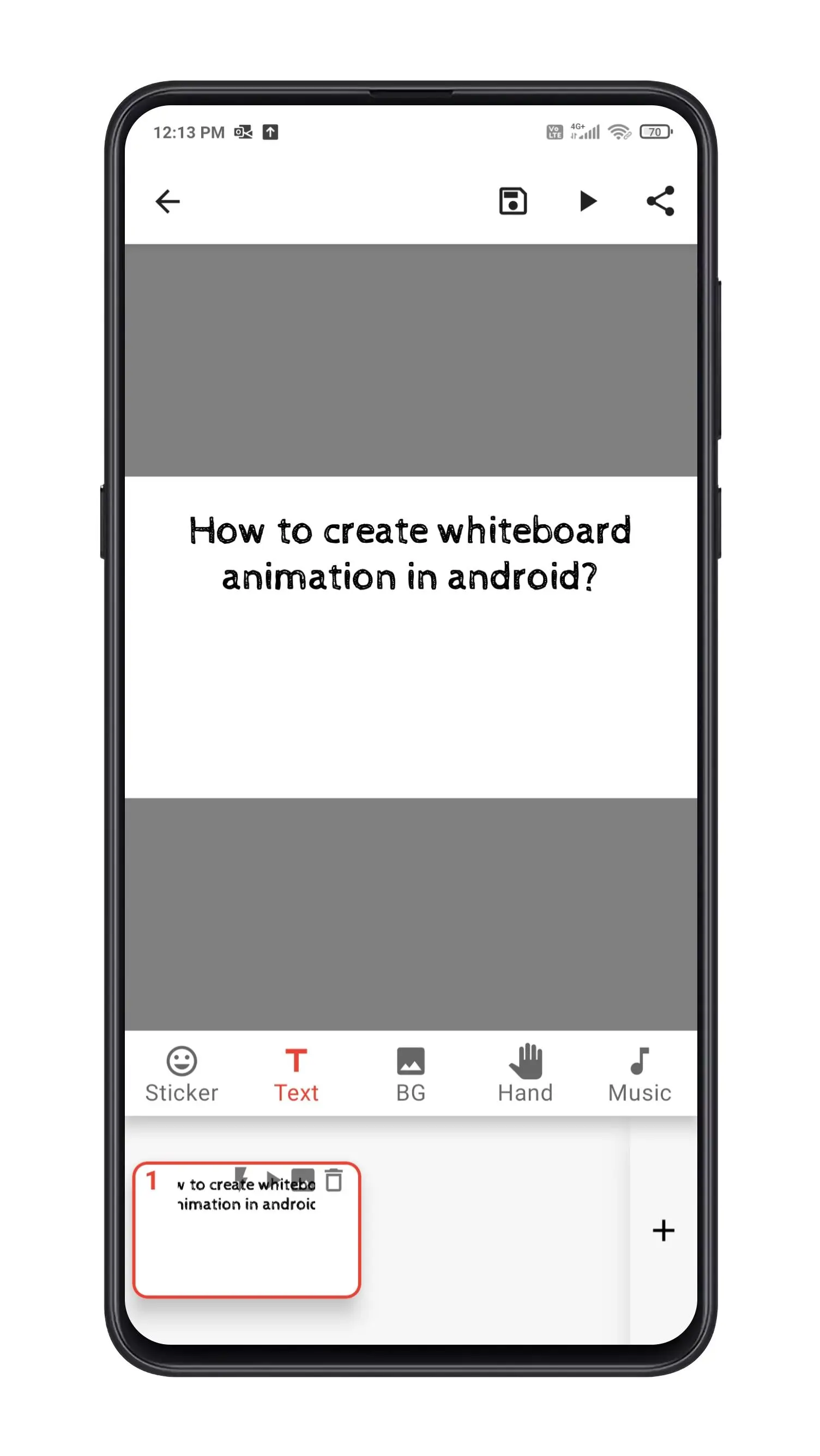Benime-Whiteboard Video Maker PC
Benzveen
قم بتنزيل Benime-Whiteboard Video Maker على جهاز الكمبيوتر باستخدام GameLoop Emulator
Benime-Whiteboard Video Maker على الكمبيوتر الشخصي
Benime-Whiteboard Video Maker ، القادم من المطور Benzveen ، يعمل على نظام Android في الماضي.
الآن ، يمكنك لعب Benime-Whiteboard Video Maker على جهاز الكمبيوتر باستخدام GameLoop بسلاسة.
قم بتنزيله في مكتبة GameLoop أو في نتائج البحث. لا مزيد من الانتباه إلى البطارية أو المكالمات المحبطة في الوقت الخطأ بعد الآن.
ما عليك سوى الاستمتاع بجهاز Benime-Whiteboard Video Maker على الشاشة الكبيرة مجانًا!
Benime-Whiteboard Video Maker مقدمة
Create marketing and presentation videos within a minute
1. Create a whiteboard animation using built-in assets.
2. Add music and voice over to the video.
3. Export video as MP4 (1080p) and share to others.
New additions:
1. Text to speech
2. Different motion slide animation to object.
3. Custom image and color to the board backgrounbackgroundd
Key features:
1. Modern user interface and simple design.
2. Inbuilt video assets.
3. Add background music and voice over.
4. Choose different hands.
5. You can import custom SVG, animation and images from local storage.
6. Support animated GIF images.
7. Instant preview feature.
8. Offline video rendering support up-to 1080 pixels
9. Customize text style, size, color and alignment.
10. Apply background color and image to the page.
11. You can create any number of videos without any limitations.
العلامات
Art-&معلومة
مطور
Benzveen
احدث اصدار
7.1.7
آخر تحديث
2024-11-26
فئة
Art-design
متاح على
Google Play
أظهر المزيد
كيف تلعب Benime-Whiteboard Video Maker مع GameLoop على جهاز الكمبيوتر
1. قم بتنزيل GameLoop من الموقع الرسمي ، ثم قم بتشغيل ملف exe لتثبيت GameLoop.
2. افتح GameLoop وابحث عن "Benime-Whiteboard Video Maker" ، وابحث عن Benime-Whiteboard Video Maker في نتائج البحث وانقر على "تثبيت".
3. استمتع بلعب Benime-Whiteboard Video Maker على GameLoop.
Minimum requirements
OS
Windows 8.1 64-bit or Windows 10 64-bit
GPU
GTX 1050
CPU
i3-8300
Memory
8GB RAM
Storage
1GB available space
Recommended requirements
OS
Windows 8.1 64-bit or Windows 10 64-bit
GPU
GTX 1050
CPU
i3-9320
Memory
16GB RAM
Storage
1GB available space