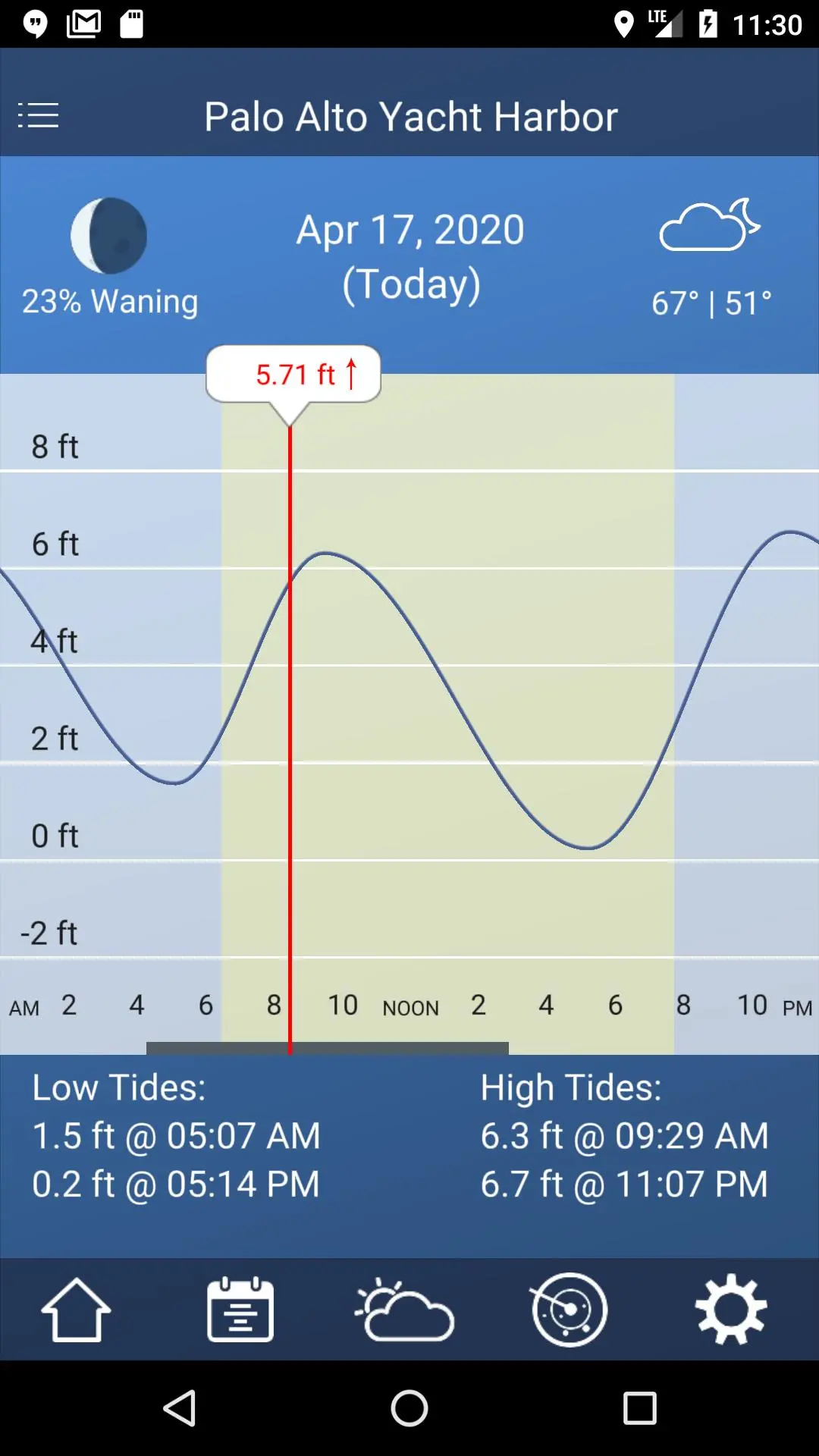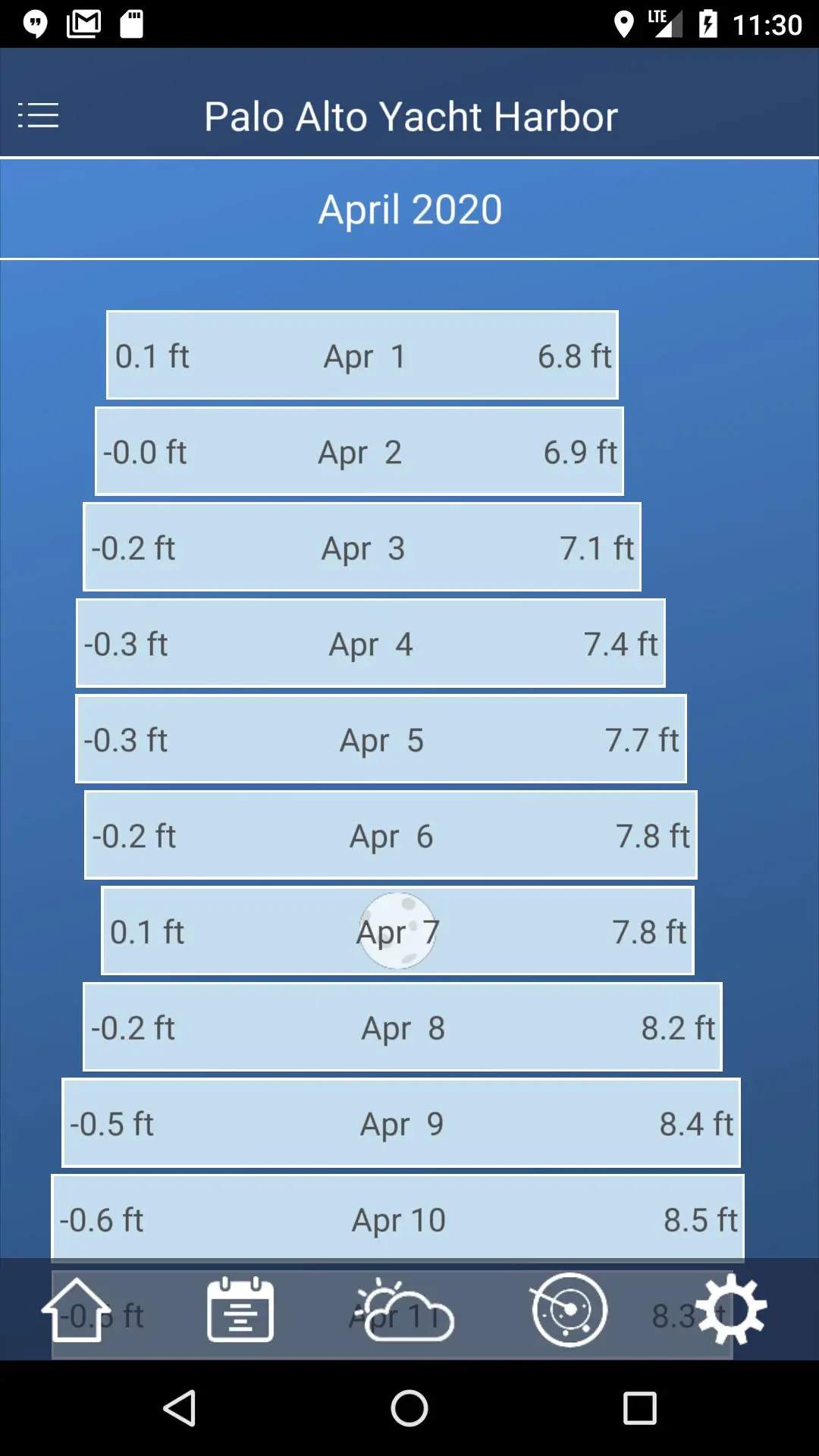Tide Charts para PC
7th Gear
Descarga Tide Charts en PC con GameLoop Emulator
Tide Charts en PC
Tide Charts, proveniente del desarrollador 7th Gear, se ejecuta en el sistema Android en el pasado.
Ahora, puedes jugar Tide Charts en PC con GameLoop sin problemas.
Descárgalo en la biblioteca de GameLoop o en los resultados de búsqueda. No más mirar la batería o llamadas frustrantes en el momento equivocado nunca más.
Simplemente disfrute de Tide Charts PC en la pantalla grande de forma gratuita!
Tide Charts Introducción
Finally a beautiful and simple way to view tides on your mobile device! In addition to worldwide tidal estimates, you can see the lunar data, weather forecast, and current radar making your next outdoor adventure as easy to plan as possible.
By default, the application will pick the closest station to you, but picking a different station is as easy as viewing a map of your current location. You can also setup and quickly switch between many stored favorite stations if you need to.
No internet access while outdoors? No problem. This app has been designed to give you tidal and lunar predictions without internet access!
The first time you launch this application may take up to 3 minutes to start while it generates textures.
Etiquetas
ClimaInformación
Desarrollador
7th Gear
La última versión
2.44
Última actualización
2023-07-08
Categoría
Clima
Disponible en
Google Play
Mostrar más
Cómo jugar Tide Charts con GameLoop en PC
1. Descargue GameLoop desde el sitio web oficial, luego ejecute el archivo exe para instalar GameLoop.
2. Abra GameLoop y busque "Tide Charts", busque Tide Charts en los resultados de búsqueda y haga clic en "Instalar".
3. Disfruta jugando Tide Charts en GameLoop.
Minimum requirements
OS
Windows 8.1 64-bit or Windows 10 64-bit
GPU
GTX 1050
CPU
i3-8300
Memory
8GB RAM
Storage
1GB available space
Recommended requirements
OS
Windows 8.1 64-bit or Windows 10 64-bit
GPU
GTX 1050
CPU
i3-9320
Memory
16GB RAM
Storage
1GB available space